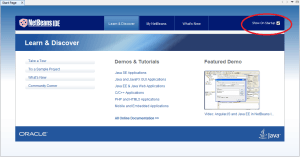This simple article will focus your attention on a very useful feature of NetBeans which is the Start Page. Many of us unnecessarily ignore the start page as when we open the IDE we want quickly dive into coding. Why not to take a minute and get updated with the latest news from the NetBeans world?
This simple article will focus your attention on a very useful feature of NetBeans which is the Start Page. Many of us unnecessarily ignore the start page as when we open the IDE we want quickly dive into coding. Why not to take a minute and get updated with the latest news from the NetBeans world?
The Start Page consist of 3 sub pages – ‘Learn & Discover’, ‘My NetBeans’ and ‘What’s New’. Below I will explain each of them.
Learn & Discover
The ‘Learn & Discover’ page contains many interesting tutorials and articles. It is an excellent place to start learning Java as well as a good reference point for coders. It consists of:
Take a Tour
‘Take a Tour’ takes you on a guided video tour of the NetBeans IDE with a variety of screen casts that help you discover the new and noteworthy features of NetBeans IDE. Take a Tour also has links to a NetBeans Media Library and the NetBeans YouTube Channel, where you can find extensive technical and community resources that include screen casts, demos, tutorials, podcasts, and video interviews.
Try a Sample Project
Allows you to try sample Java, JavaFX and NetBeans Module projects that are already built in NetBeans IDE. By using them you can learn by example how to code in Java.
What’s New
‘What’s New’ takes you to the new release documentation where you can read about the latest available download and its features, download the latest release of NetBeans IDE and find links to many tutorials and guides.
Community Corner
‘Community Corner’ takes you to the NetBeans Community Portal where you can join and contribute to the NetBeans Community.
Demos & Tutorials
Contains links to the learning trails that will provide you with all the information needed to develop applications using NetBeans IDE
Featured Demo
‘Featured Demo’ displays a video uploaded to YouTube that is interesting and worth a watch.
My NetBeans
The ‘My NetBeans’ page features your 10 recent projects so you can easily open them even if they are closed in the Projects window. ‘My NetBeans’ also contains the ‘Install Plug-ins’ link where you can install new plug-ins or just manage those you’ve already installed.
What’s New
‘What’s New’ is the most dynamic sub page of all in the Start Page as it is constantly updated with the latest News & Tutorials as well as Blogs. If you wrote an article related to NetBeans it’s very likely you will appear on that list too.
Turning the NetBeans Start Page on and off
To display the NetBeans Start Page simply navigate to ‘Help’ on the Tool Bar and select ‘Start Page’. If you want the Start Page to appear every time you open your IDE just tick the box in the right top corner.
However if you don’t want the Start Page to be displayed any longer just untick the box.
Our software libraries allow you to
| Convert PDF files to HTML |
| Use PDF Forms in a web browser |
| Convert PDF Documents to an image |
| Work with PDF Documents in Java |
| Read and write HEIC and other Image formats in Java |