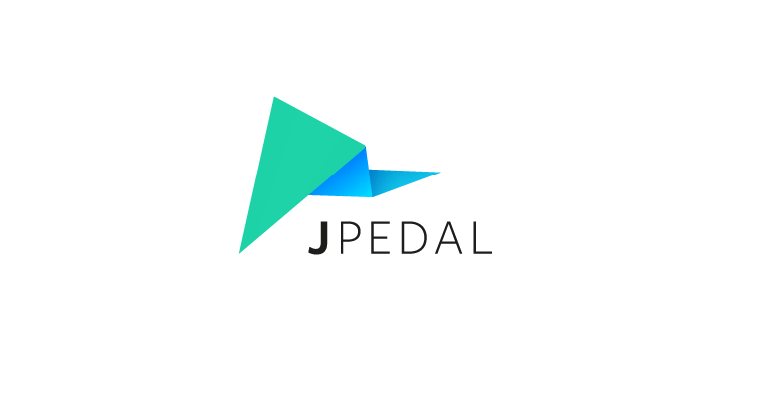PDF files are not directly supported by Java. This tutorial shows you how to extract metadata from a PDF file in simple steps using the JPedal Java PDF library.
Easy ways to access PDF metadata
JPedal Java PDF Library contains a large number of utilities to access information about or inside a PDF file. Here are the common Developer uses:-
How to find a PDF file page count
JPedal makes it very easy to scan the pages of a PDF file for text. This features is built into all examples so it also accessible from other examples or as part of the PdfUtilities class.
PdfUtilities extract=new PdfUtilities("C:/pdfs/mypdf.pdf"); //extract.setPassword("password"); if (extract.openPDFFile()) { int pageCount=extract.getPageCount(); } extract.closePDFfile();How to access a PDF file page size and rotation
Every page in a PDF document can have its own dimensions and rotation. MediaBox is the actual page size and CropBox is the visible page size (we recommend you always use CropBox.
PdfUtilities extract=new PdfUtilities("C:/pdfs/mypdf.pdf"); //extract.setPassword("password"); if (extract.openPDFFile()) { float[] pageDimensions = extract.getPageDimensions(pageNum, PageUnits.Inches, PageSizeType.CropBox);); } extract.closePDFfile();How to access PDF Document properties
A PDF document can contain a set of pre-defined Document properties or an XML value containing any data.
PdfUtilities extract=new PdfUtilities("C:/pdfs/mypdf.pdf"); //extract.setPassword("password"); if (extract.openPDFFile()) { Map mapOfValuePairs=extract.getDocumentPropertyStringValuesAsMap(); String XMLStringData=extract.getDocumentPropertyFieldsInXML(); } extract.closePDFfile();How to detect if embedded fonts used in PDF Document
JPedal allows the user to see if embeddedFonts are used in the PDF document.
PdfUtilities extract=new PdfUtilities("C:/pdfs/mypdf.pdf"); //extract.setPassword("password"); if (extract.openPDFFile()) { boolean usesEmbeddedFonts=extract.hasEmbeddedFonts(); } extract.closePDFfile();