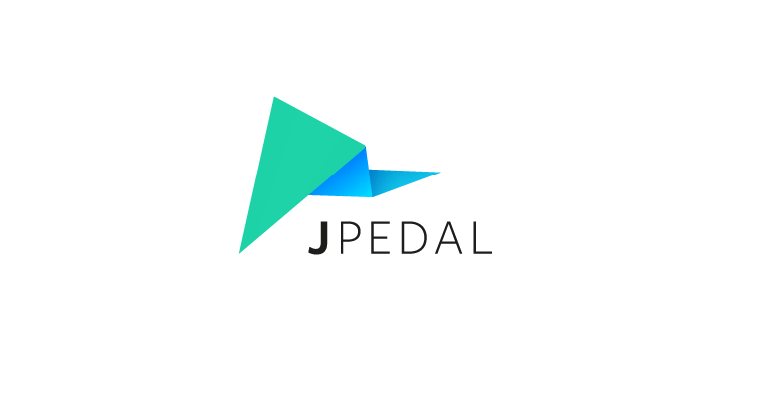PDF files are not directly supported by Java. This tutorial shows you how to extract PDF page size (height and width) from a PDF file in simple steps using JPedal Java PDF library. The page size can be defined in Centimetres, Inches and pixels.
Why use a third-party library to handle PDF files?
PDF files are a very complex binary/text hybrid data structure which is a subset of the even more complicated Postscript format. In this example, we will use our JPedal Java PDF library to make this task simple.
How to find PDF page size in Java
- Create a File handle, InputStream, or URL pointing to the PDF file
PdfUtilities extract=new PdfUtilities(path);
- Include a password if file password protected
extract.setPassword("password"); - Open the PDF file
if (extract.openPDFFile()) { - Extract the data for each page
if (extract.openPDFFile()) { float[] pageDimensions = extract.getPageDimensions(pageNum, PageUnits.Inches, PageSizeType.CropBox); } } - Close the PDF file
extract.closePDFfile();
Further useful links
- Blog post explaining how MediaBox and CropBox define a PDF page size
- Javadoc link to PageSizeType class which defines whether to use MediaBox or CropBox (if in doubt use CropBox)
- Javadoc link to PageUnits class which defines sizes
- Javadoc link to PageUtilities class which documents this Utility class