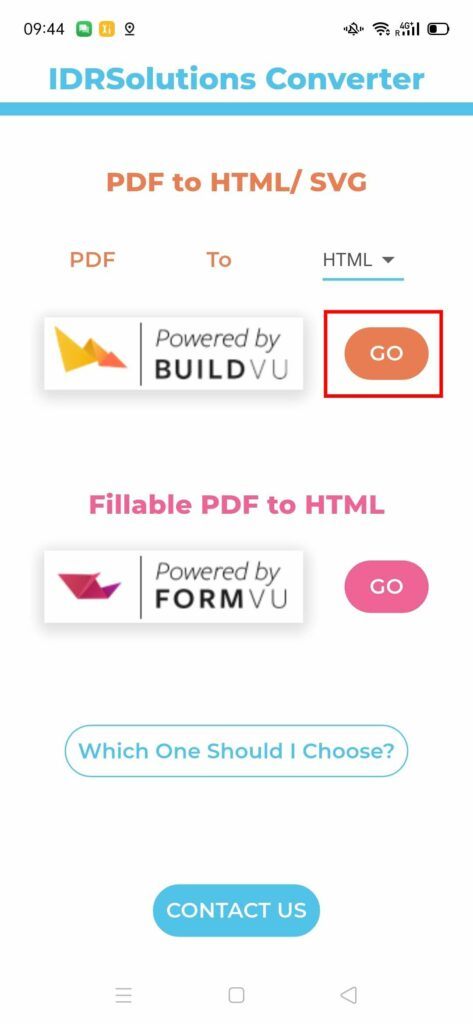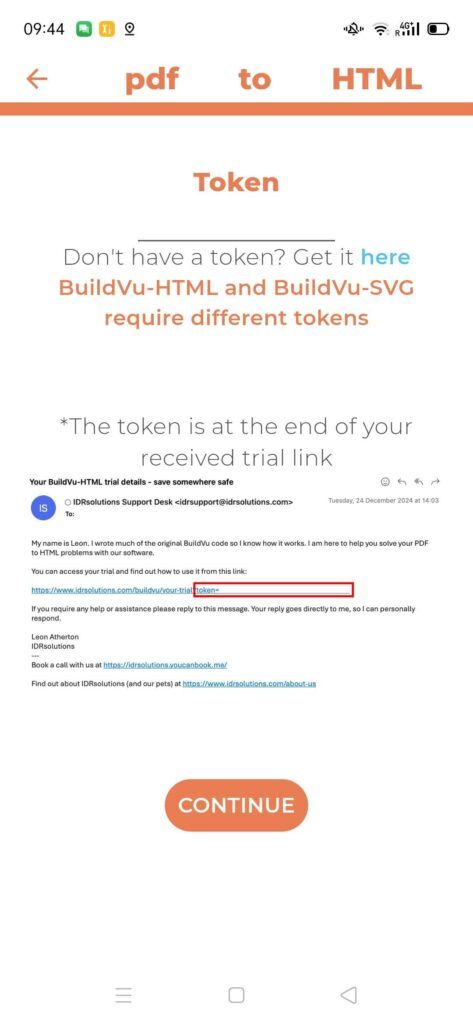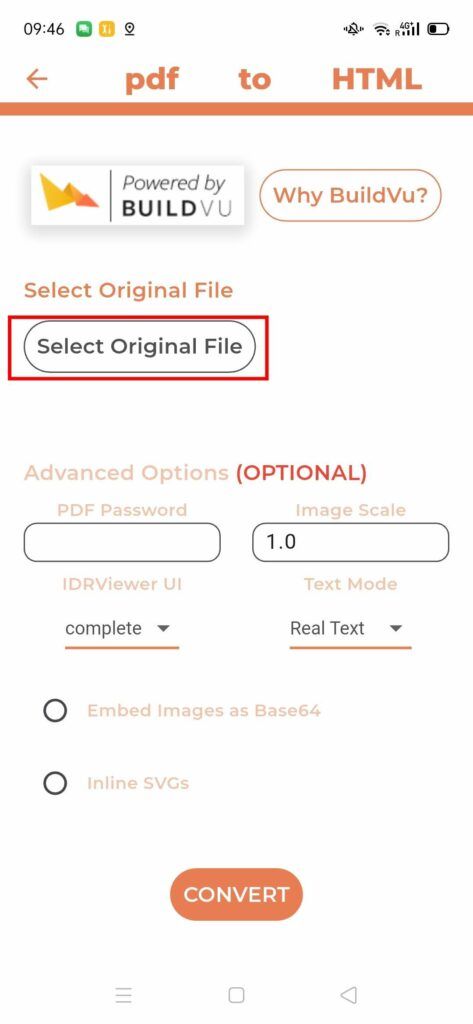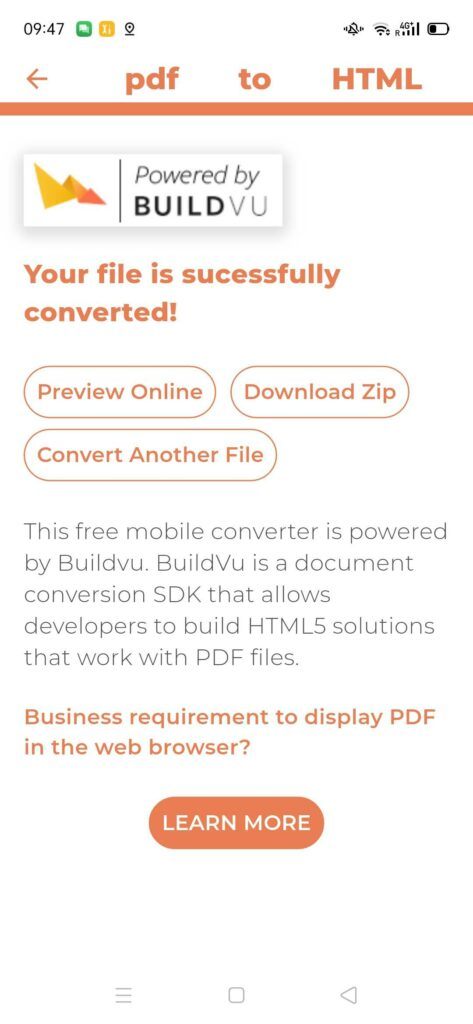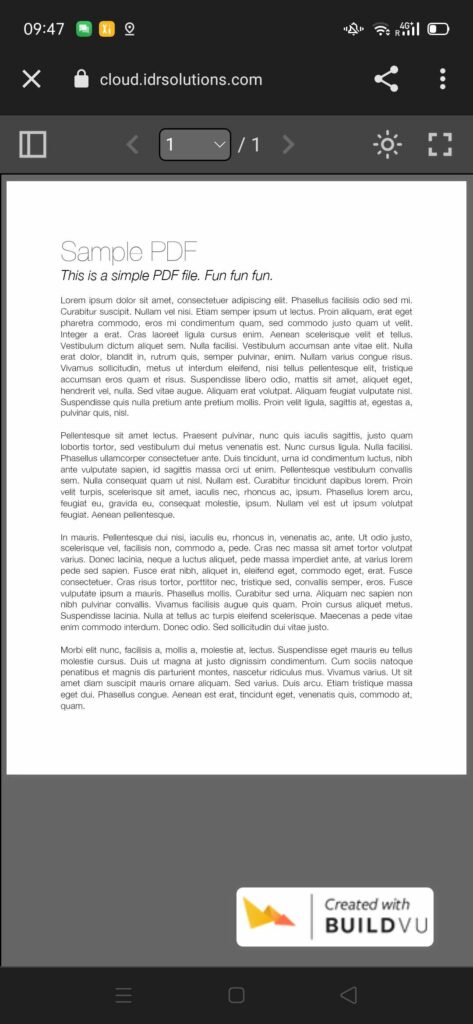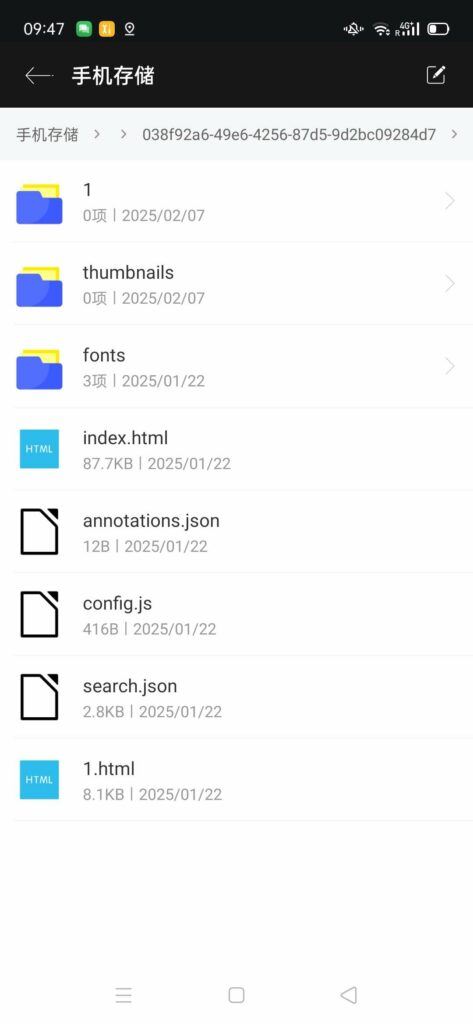To practice a bit more, I built a file converter app that leverages our product microservices. This app allows users to trial our products and convert files right from their phone.
Here’s how you can use it:
5. After the file is successfully converted, you can preview online, download zip or convert another file.
This app is supported by BuildVu and FormVu. BuildVu provides PDF to HTML/ SVG conversion and FormVu provides fillable PDF form to HTML conversion (that is, your users can fill PDF forms on the website as the form in essence has turned into an HTML file). You can use the microservice api of BuildVu and FormVu to build your own app.
FormVu allows you to
| Use Interactive PDF Forms in the Web Browser |
| Integrate fillable PDF Forms into Web Apps |
| Parse PDF forms as HTML5 |
What is FormVu?
FormVu is a commercial SDK for converting PDF Form files into standalone HTML with interactive form components.
Why use FormVu?
FormVu allows you to integrate PDF forms into your web application effortlessly while retaining all their interaction and functionality.
What licenses are available?
We have 3 licenses available:
Cloud for form conversion using the shared IDRsolutions cloud server, Self hosted server option for your own cloud or on-premise servers, and Enterprise for more demanding requirements.
How to use FormVu?
Want to learn more about FormVu and how to use it, we have plenty of tutorials and guides to help you.