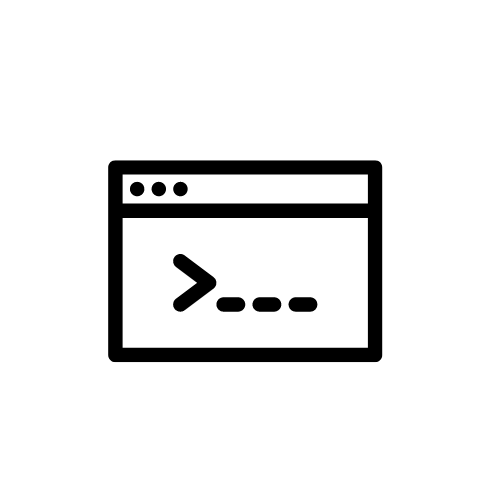This guide will demonstrate how you can use the command line on your computer to convert fillable PDF forms to HTML forms. You can follow this step-by-step tutorial which only uses a single command. When you convert your fillable PDF forms to HTML forms you will have more flexibility, to be able to display these forms on the web. This guide uses FormVu to demonstrate that conversion. FormVu is the best tool for filling PDF forms in HTML.
How to convert fillable PDF forms to HTML forms in the Command Line
You can run FormVu to convert directly from the command line which is useful for running the converter from another language or script.
- Ensure you have Java 17 or later installed
- Download the FormVu trial jar
- Run the below command specifying the desired input and output directories
java -Xmx512M -jar formvu.jar "/inputDirectory/" "/outputDirectory/"
You will control settings by passing system properties. We have a page listing the available settings They are also available in our Javadoc. Settings need to go before `-jar`, like so:
java -Dorg.jpedal.pdf2html.compressImages=true -jar formvu.jar "/inputDirectory/" "/outputDirectory/"
The XMX value handles how much memory is provided to the conversion. You may want to adjust the value according to your needs.
Once converted, you’ll find the output HTML in the outputDirectory you set. Opening form.html will allow you to view the prior fillable PDF form in HTML form output! You’re then free to parse/edit/host the content as you see fit.
Read our other articles to understand the PDF format, and if you’re looking for meanings of common PDF terms, we recommend you check out our PDF glossary.