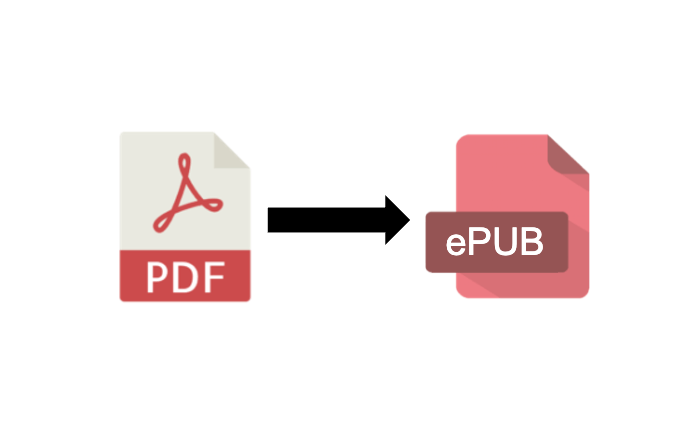Not all PDFs are created equally. Some go beyond simple visual layouts and include internal tags that describe the document’s structure. These are known as structured or tagged PDFs.
Think of it like HTML—where a paragraph or table isn’t just visual, but defined by semantic tags like <p> or <table>. In a similar way, a structured PDF includes markers that tell software what each part of the content represents.
If a PDF file does contain structured content (also known as marked content), then it can be processed and converted into other formats.
What is an ePUB file?
An EPUB file (short for Electronic Publication) is a widely-used eBook format designed for reflowable content, allowing text to adapt to different screen sizes.
It supports text, images, styles, multimedia, and interactivity, making it ideal for digital reading on devices like phones, tablets, and e-readers—though not natively supported by Kindle. EPUB is an open standard maintained by the W3C and is essentially a ZIP archive containing HTML, CSS, and metadata files.
PDF vs ePUB
Both formats have different use cases, where PDF preserves the fixed layout of the document, making it optimal for print-ready files like contracts, reports and official forms. PDFs are often used where consistent formatting is critical and is one the most widely supported file format.
On the other hand ePUB was made specifically for a better reading experience as it adapts to different screen sizes. It was primarily made for eReaders, though it does support multimedia as well in ePUB 3.
EPUB uses a reflowable layout that adapts to different screen sizes for flexible reading, while PDF uses a fixed layout that preserves the original design regardless of the device.
Converting Structured PDF files to ePUB
Recently, we added PDF to ePUB support to JPedal. If your PDF file contains structured content (how do I know?), then JPedal will be able to convert it to ePUB using the following code snippet:
final ExtractStructuredTextProperties properties = new ExtractStructuredTextProperties();
properties.setFileOutputMode(OutputModes.EPUB);
properties.setEpubTitle("My EPUB");
ExtractStructuredText.
writeAllStructuredTextOutlinesToDir("inputFileOrFolder", password, "outputFolder", null, null);
Learn more about tagged PDF files.
Learn more about JPedal, our powerful PDF toolkit.
This guide helped you find the differences between PDF and ePUB, which one might be suited to your needs. It also showed how you can convert structured PDF files to ePUB using a few lines of Java code.
You can read our other articles to learn more about PDFs as we have been working on the format for more than a decade!