As a developer at IDR Solutions I spend a lot of my time working with NetBeans IDE and NetBeans PDF Viewer plugin. I thought it might be useful to show you how to install plugins from NetBeans Plugin Portal as well as from the NetBeans IDE itself.
There are two ways off adding new plugins to your NetBeans IDE:
1. From NetBeans Plugin Portal:
Navigate to the NetBeans Plugin Portal where you can browse all the available plugins
Select and download your chosen plugin
Go to NetBeans and navigate to the Tool Bar. Click on Tools and select Plugins. Chose the Downloaded tab and click on Add Plugins button. Navigate to the location where your plugin was saved and click Open button.
Tick the box and press Install button.
Accept the terms in all of the license agreements and follow the installation process. You can either chose to restart your IDE now or later, I will suggest selecting the first option so you can get advantage of your installed plugin straight away.
All done. Enjoy the plugin.
2. From NetBeans
Navigate to Tools on the NetBeans task bar and select Plugins.
Chose the Available Plugins tab and browse the catalog. You can select multiple plugins and add them all at the same time. Once all done click the Install button.
Accept the terms in all of the license agreements and follow the installation process.
When that’s done, restart your IDE and enjoy the plugin.
Our software libraries allow you to
| Convert PDF files to HTML |
| Use PDF Forms in a web browser |
| Convert PDF Documents to an image |
| Work with PDF Documents in Java |
| Read and write HEIC and other Image formats in Java |

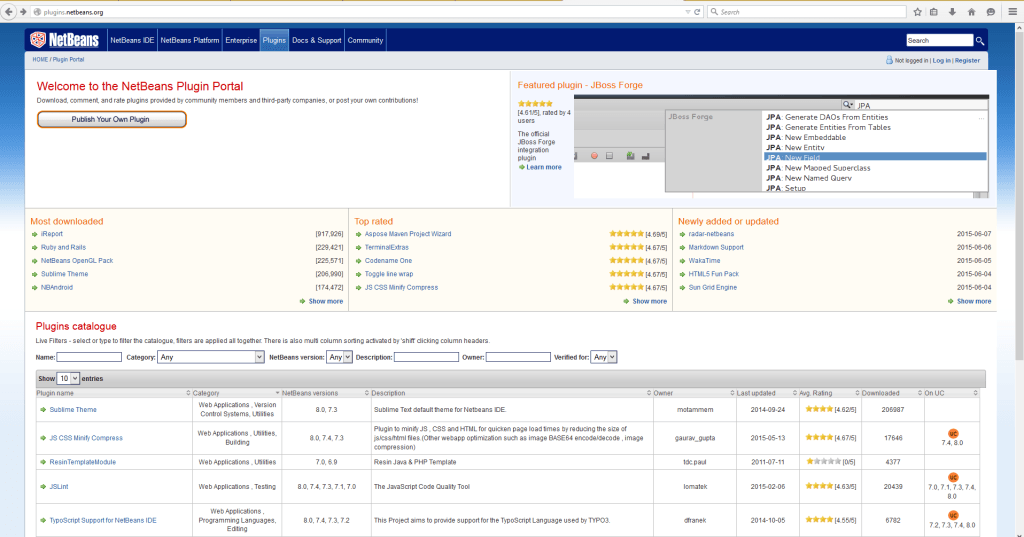
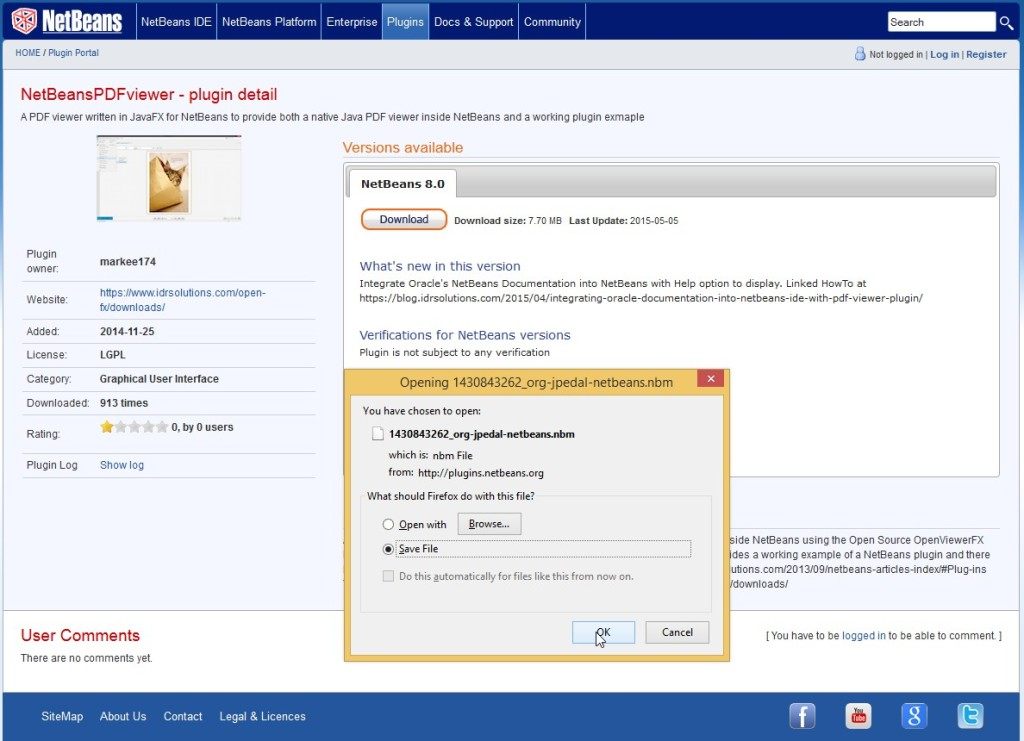
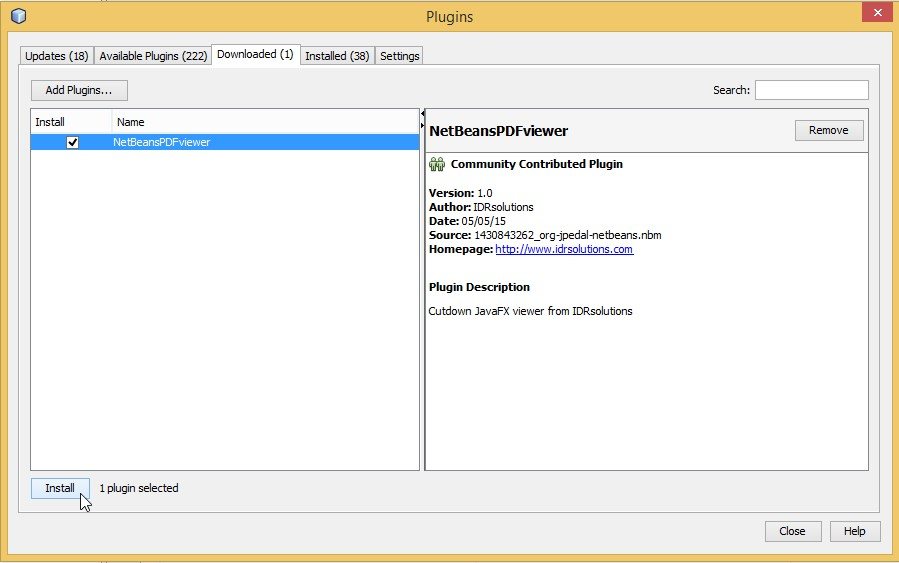
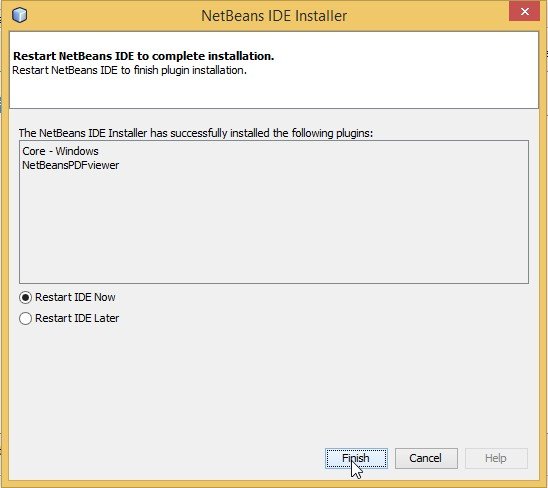
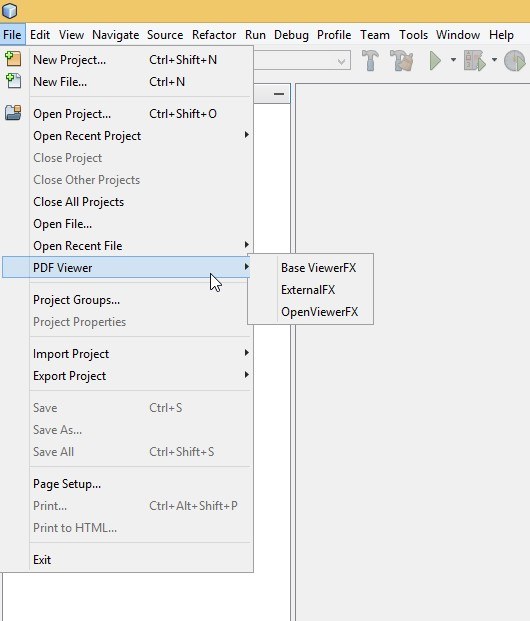
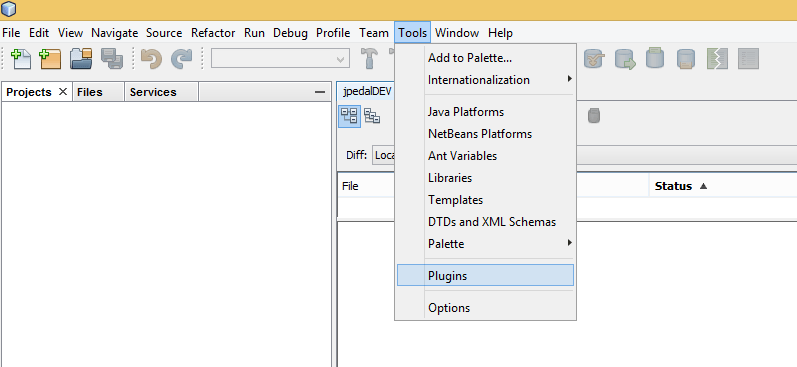
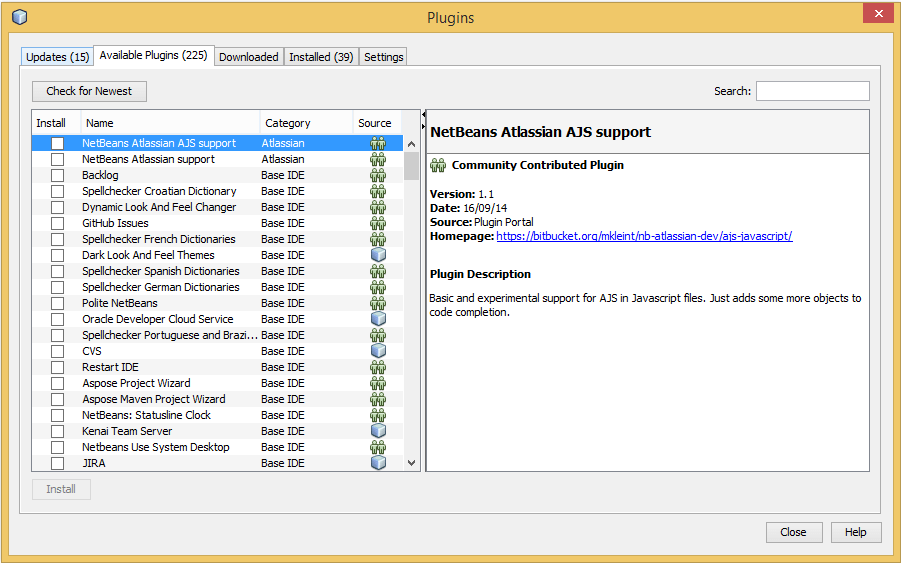
How to uninstall all plug-ins from Netbeans 8.2 manually?
You would need to manually delete it from the plugins directory (which varies from platform) and is NOT recommended. Use Plugin manager to uninstall or disable it.