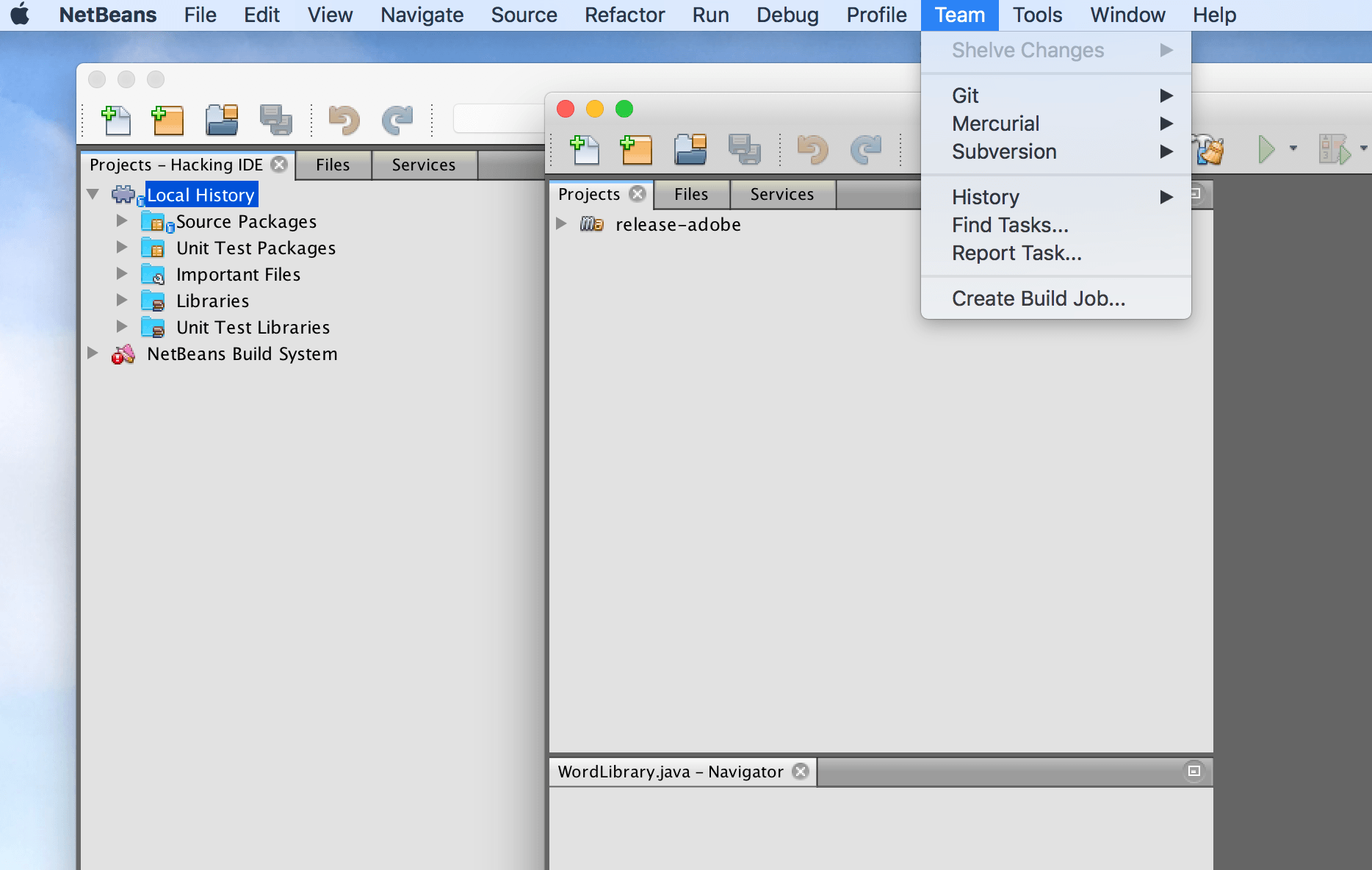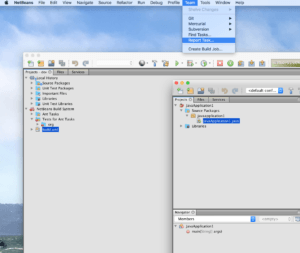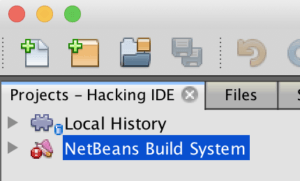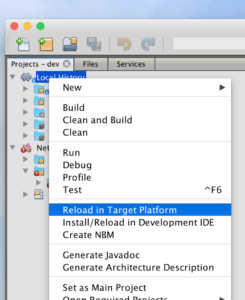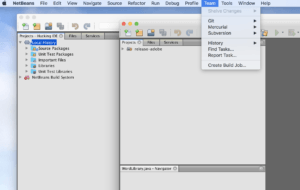To help us prepare for our talks for our talks at Oracle CodeOne – “Writing Better Code (Faster) in the Apache NetBeans IDE [BOF4759]” and “Hacking the NetBeans IDE [BOF4760]”, we have been writing some blog posts on NetBeans. We hope you find them useful…
Last time
We deleted the localHistory module from and then ran NetBeans IDE.
So let us put it back while running from the IDE. I have now opened the LocalHistory NetBeans project, as well as the LocalHistory module
NetBeans has a useful menu option which will allow me to dynamically load or reload the module in the running instance of NetBeans.
et voila we have our history back.
So now we can run NetBeans from the IDE and we can also see how easy it is to reload a module into a running instance of NetBeans. Next time we will turn our attention to some debugging.
Our software libraries allow you to
| Convert PDF files to HTML |
| Use PDF Forms in a web browser |
| Convert PDF Documents to an image |
| Work with PDF Documents in Java |
| Read and write HEIC and other Image formats in Java |