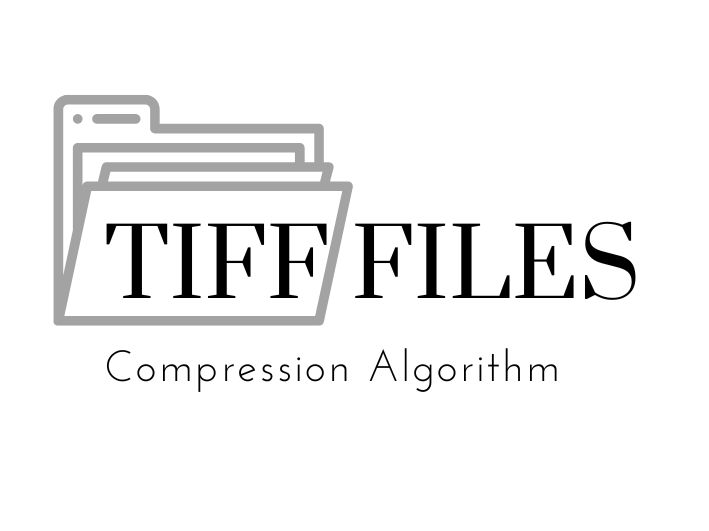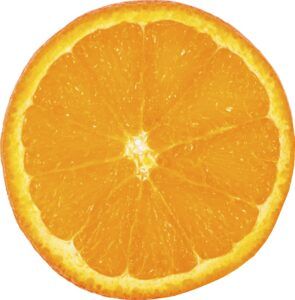In this article, we will be exploring the different tiff compression techniques you can use. We will investigate their effect on different metrics such as file size, quality of output, and speed. We will be using our image library JDeli to compress a tiff file (sample image). JDeli is the best pure Java image library for performance and efficiency.
For the baseline of our comparisons, we will use the following uncompressed image. It has a file size of 39.3MB. It takes just under 5 seconds to encode.
JPEG
First introduced in the 90s, JPEG has remained a popular compression format for images due to its decent tradeoff between quality and file size. JPEG is lossy meaning you cannot recover the original pixel data from the compressed image.
Straight off the bat, we see a dramatic reduction in file size: 1.2MB! Even with this tiny file size, the quality of the image is only slightly worse than the original. Viewing at its default resolution, it is hard to tell the difference, however upon zooming in you will notice a less sharp image with slightly more noise and artefacts. Using JPEG compression, the encoding takes around 5 seconds, it is almost as quick as the original.
LZW
Lempel–Ziv–Welch (named after its creators) was introduced in 1984, and is used today by Unix’s compress program. It is also the compression algorithm used in GIF images.
Using LZW compression, we observe a file size of 18MB. Since LZW is lossless, there is no reduction in the quality of the image. Like JPEG, encoding with LZW takes around 5 seconds.
An interesting quirk about LZW is that is has the potential to make file sizes bigger. An image with lots of noise will not see a reduced file size if compressing it with LZW. Consider the following image:
The original has a file size of 4.7MB. However when compressed using LZW it has a file size of 5.1MB.
DEFLATE
DEFLATE was also designed in the 90s and is popular in PNG images and also the ZIP archive format.
Using DEFLATE, the file size is reduced to 14.4MB. Like LZW, DEFLATE is lossless, so the quality of the compressed image remains the same as the original. The downside of DEFLATE however, is that it takes much longer to encode at a time of 18 seconds!
Conclusion
In conclusion, there is no best tiff compression algorithm that solves all problems. JPEG is best if you want a tiny file size with a small reduction in quality however LZW and DEFLATE are necessary if you want to preserve the original image. LZW encodes slightly larger than DEFLATE but is much faster so the answer will depend on your use case.
As experienced Java developers, we help you work with images in Java and bring over a decade of hands-on experience with many image file formats.
Are you a Java Developer working with Image files?
// Read an image
BufferedImage bufferedImage = JDeli.read(avifImageFile);
// Write an image
JDeli.write(bufferedImage, "avif", outputStreamOrFile);// Read an image
BufferedImage bufferedImage = JDeli.read(dicomImageFile);// Read an image
BufferedImage bufferedImage = JDeli.read(heicImageFile);
// Write an image
JDeli.write(bufferedImage, "heic", outputStreamOrFile);// Read an image
BufferedImage bufferedImage = JDeli.read(jpegImageFile);
// Write an image
JDeli.write(bufferedImage, "jpeg", outputStreamOrFile);
// Read an image
BufferedImage bufferedImage = JDeli.read(jpeg2000ImageFile);
// Write an image
JDeli.write(bufferedImage, "jpx", outputStreamOrFile);
// Write an image
JDeli.write(bufferedImage, "pdf", outputStreamOrFile);
// Read an image
BufferedImage bufferedImage = JDeli.read(pngImageFile);
// Write an image
JDeli.write(bufferedImage, "png", outputStreamOrFile);
// Read an image
BufferedImage bufferedImage = JDeli.read(tiffImageFile);
// Write an image
JDeli.write(bufferedImage, "tiff", outputStreamOrFile);
// Read an image
BufferedImage bufferedImage = JDeli.read(webpImageFile);
// Write an image
JDeli.write(bufferedImage, "webp", outputStreamOrFile);
What is JDeli?
JDeli is a commercial Java Image library that is used to read, write, convert, manipulate and process many different image formats.
Why use JDeli?
To handle many well known formats such as JPEG, PNG, TIFF as well as newer formats like AVIF, HEIC and JPEG XL in java with no calls to any external system or third party library.
What licenses are available?
We have 3 licenses available:
Server for on premises and cloud servers, Distribution for use in a named end user applications, and Custom for more demanding requirements.
How does JDeli compare?
We work hard to make sure JDeli performance is better than or similar to other java image libraries. Check out our benchmarks to see just how well JDeli performs.