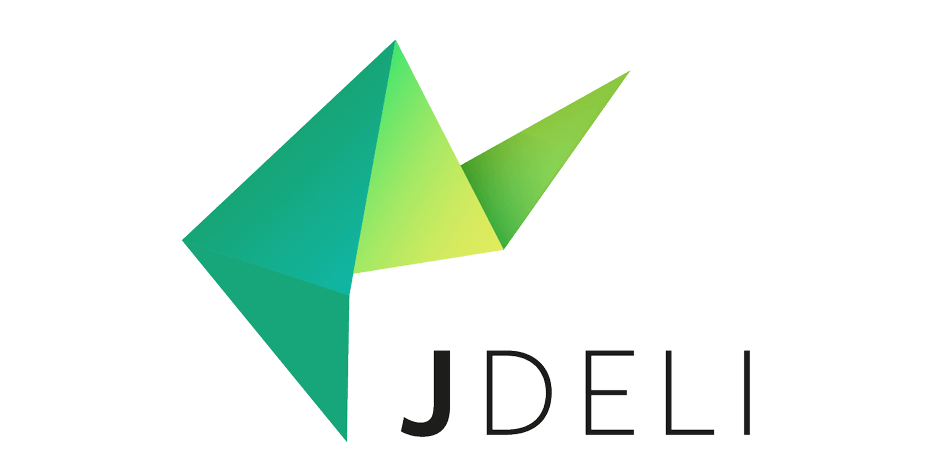Java developers working with Image files have limited options. Since starting the company in 1999, we’ve been frustrated by the limited options available for image handling in Java.
Libraries like ImageIO often fell short, with restricted format support and occasional JVM crashes, making pure Java workflows difficult to maintain.
Which is why in 2015, we decided to compile all of our knowledge into JDeli, our pure Java Image Library. You can trial JDeli yourself, and use this java-ready library to solve your image processing needs.
This post serves as a repository of all the knowledge we have compiled over the years, around the most commonly used image formats and image related processes.
Learn about Image Formats
Discover the key characteristics, use cases, and advantages of popular image formats. This section explains how each format works so you can choose the right one for your application or workflow.
- What is JPEG XL?
- What is JBIG2?
- What is AVIF image format?
- What is SGI file format?
- What is a Dicom File?
- What is TIFF?
- What is GIF?
- What is JPEG 2000?
- What is PSD?
- What is PNG?
- What is JPEG?
- What is BMP?
- What is Heic?
- What is a WebP file?
Read Image Formats
Learn how to read and decode different image formats in Java. Each tutorial provides step-by-step guidance using JDeli to access and process image data efficiently.
- How to read AVIF files in Java (Tutorial)
- How to read PSD images in Java (Tutorial)
- How to read WMF images in Java
- How to read JPEG XL images in Java (Tutorial)
- How to read EMF files in Java (Tutorial)
- How to read WebP files in Java (Tutorial)
- How to read GIF files in Java (Tutorial)
- How to Read JPEG 2000 in Java (Tutorial)
- How to read EXIF metadata from Image files
- How to read JPEG images in Java (Tutorial)
- How to read TIFF images in Java (Tutorial)
- How to read PNG files in Java (Tutorial)
- How to read BMP images in Java (Tutorial)
- How to read Heic files in Java (Tutorial)
- How to read SGI images in Java (Tutorial)
- How to read DICOM Image files in Java (Tutorial)
Write File Formats
Understand how to create and export images in multiple formats using Java. These tutorials show how to write images to disk or streams while controlling compression, colour profiles, and metadata.
- How to write AVIF images in Java (Tutorial)
- How to write TIFF images in Java (Tutorial)
- How to write HEIC image files in Java (Tutorial)
- How to write GIF image files in Java (Tutorial)
- How to write WebP images in Java (Tutorial)
- How to write PNG Images in Java (Tutorial)
- How to write JPEG 2000 Images in Java
- How to write JPEG Images in Java (Tutorial)
- How to write BMP images in Java (Tutorial)
Convert Image Formats
Find out how to convert images between different formats in bulk or individually. These guides demonstrate practical Java examples for format conversion, optimizing workflows for speed and quality.
- How to mass convert BMP to JPG (Tutorial)
- How to mass convert TIFF to JPG (Tutorial)
- How to mass convert PNG to JPG (Tutorial)
- How to bulk convert WebP to JPG (Tutorial)
- How to convert HEIC to JPG in bulk (Tutorial)
- How to convert WMF files to SVG in Java with JDeli
- How to convert EMF files to SVG in Java (Tutorial)
- How to convert an image to a PDF in Java (Tutorial)
Image Manipulation in Java
Explore how to perform common image manipulation tasks directly in Java. Learn to crop, resize, blur, scale, and rotate images programmatically using JDeli for fast and accurate results.
- How to Manipulate Images in Java using JDeli
- Blurring Images in Java: Simple & Gaussian Blur Code Examples
- How to crop an image in Java
- Scaling Images in Java with JDeli
- How to resize images in Java (Tutorial)
- Image Rotation In Java
Compression in Java
Get an overview of the compression methods used in image processing. This section explains various algorithms and compares their performance to help you select the most efficient option for your needs.
- What is LZW compression?
- What is CCITT compression?
- How does CCITT compress image data?
- Comparing WebP compression algorithms
- Comparing PNG Compression Algorithms
- Comparing TIFF Compression Algorithms
- CCITT Compression Guide
How Java Handles Images and ColorSpaces
Understand how Java processes images and manages color spaces across different libraries and APIs. This series explains key concepts behind Java’s image representation, manipulation, and color handling mechanisms.
- How does Java handle different Images and ColorSpaces – Part 1
- How does Java handle different Images and ColorSpaces – Part 2
- How does Java handle different Images and ColorSpaces – Part 3 Introducing the BufferedImage
- How does Java handle different Images and ColorSpaces – Part 4 ImageIO and other image libraries
Are you a Java Developer working with Image files?
// Read an image
BufferedImage bufferedImage = JDeli.read(avifImageFile);
// Write an image
JDeli.write(bufferedImage, "avif", outputStreamOrFile);// Read an image
BufferedImage bufferedImage = JDeli.read(dicomImageFile);// Read an image
BufferedImage bufferedImage = JDeli.read(heicImageFile);
// Write an image
JDeli.write(bufferedImage, "heic", outputStreamOrFile);// Read an image
BufferedImage bufferedImage = JDeli.read(jpegImageFile);
// Write an image
JDeli.write(bufferedImage, "jpeg", outputStreamOrFile);
// Read an image
BufferedImage bufferedImage = JDeli.read(jpeg2000ImageFile);
// Write an image
JDeli.write(bufferedImage, "jpx", outputStreamOrFile);
// Write an image
JDeli.write(bufferedImage, "pdf", outputStreamOrFile);
// Read an image
BufferedImage bufferedImage = JDeli.read(pngImageFile);
// Write an image
JDeli.write(bufferedImage, "png", outputStreamOrFile);
// Read an image
BufferedImage bufferedImage = JDeli.read(tiffImageFile);
// Write an image
JDeli.write(bufferedImage, "tiff", outputStreamOrFile);
// Read an image
BufferedImage bufferedImage = JDeli.read(webpImageFile);
// Write an image
JDeli.write(bufferedImage, "webp", outputStreamOrFile);
What is JDeli?
JDeli is a commercial Java Image library that is used to read, write, convert, manipulate and process many different image formats.
Why use JDeli?
To handle many well known formats such as JPEG, PNG, TIFF as well as newer formats like AVIF, HEIC and JPEG XL in java with no calls to any external system or third party library.
What licenses are available?
We have 3 licenses available:
Server for on premises and cloud servers, Distribution for use in a named end user applications, and Custom for more demanding requirements.
How does JDeli compare?
We work hard to make sure JDeli performance is better than or similar to other java image libraries. Check out our benchmarks to see just how well JDeli performs.