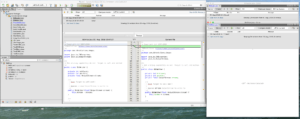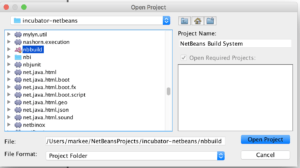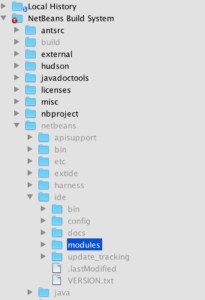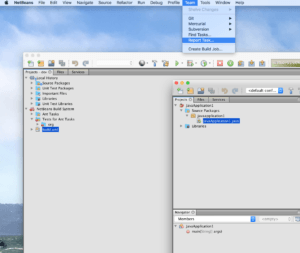To help us prepare for our talks for our talks at Oracle CodeOne – “Writing Better Code (Faster) in the Apache NetBeans IDE [BOF4759]” and “Hacking the NetBeans IDE [BOF4760]”, we have been writing some blog posts on NetBeans. We hope you find them useful…
Spoiler alert
Since NetBeans is now an Apache project, it is really easy to download and hack the code. Here is a little spoiler to show what we are trying to do (with multiple history selection in the IDE)…..
Introduction
There is an excellent tutorial on the NetBeans Apache website showing how to download and run it. If you are used to Maven, you will just need to remember to have a version of Ant installed on your machine which will save some head scratching.
Follow the instructions to build and run with the 2 ant target build-nozip and tryme.
Poking around
Inside your NetBeans project directory, you will find a directory called incubator-netbeans. This contains LOTS of NetBeans modules. For the moment, just open the NetBeans build module.
Inside the files view you will find the modules directory where all the code has been built.
If you delete a module (say Local History) and then run the code with tryme, you will find the feature has gone.
Next time I will put it back dynamically without having to recompile all the code…..
Our software libraries allow you to
| Convert PDF files to HTML |
| Use PDF Forms in a web browser |
| Convert PDF Documents to an image |
| Work with PDF Documents in Java |
| Read and write HEIC and other Image formats in Java |