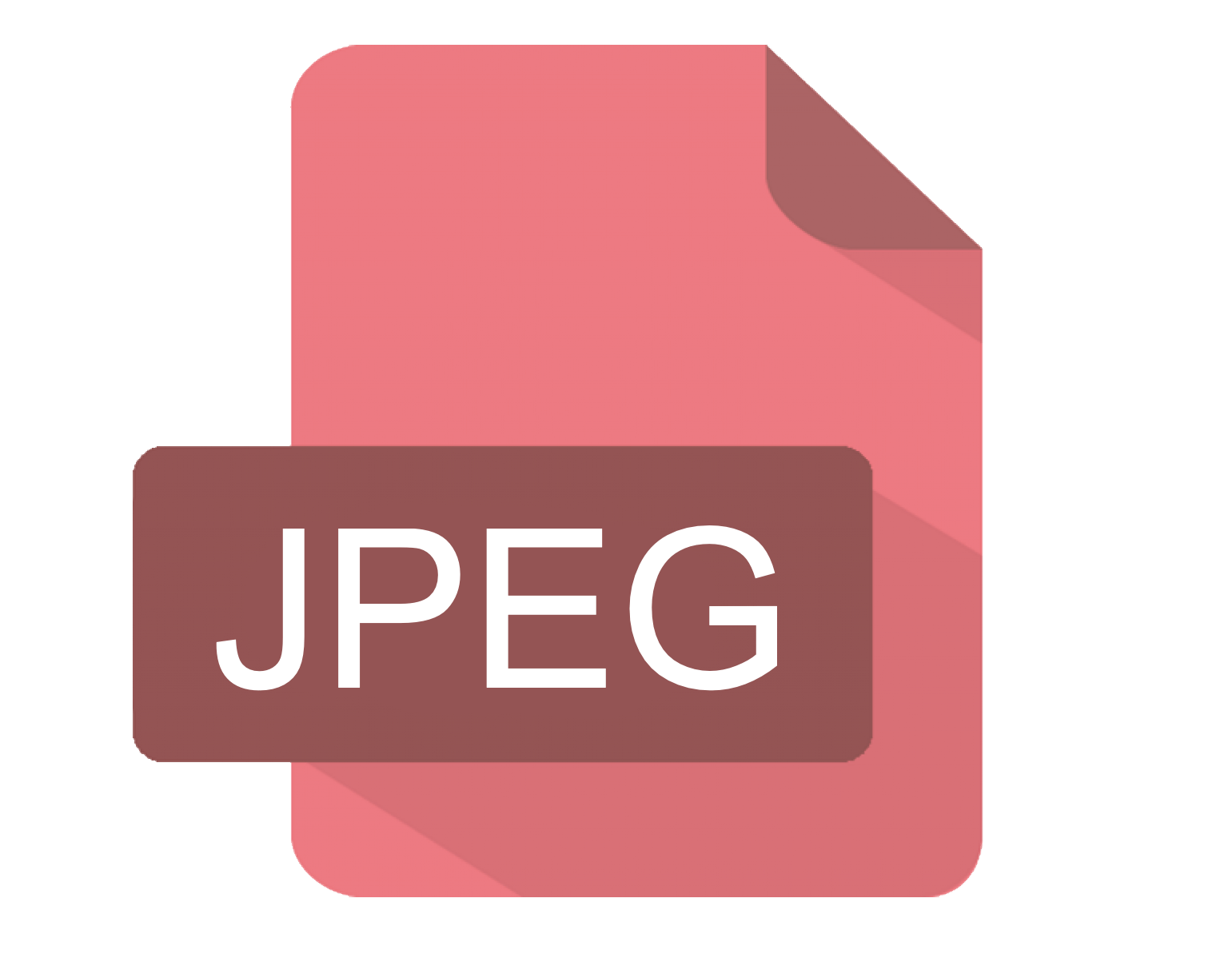In this article, I will show you how to read JPEG images in Java using ImageIO and JDeli. We also have a related article covering how to write JPG files in Java.
ImageIO is able to handle most JPEG files but does not fully implement the spec. If you want more complete JPEG support, JDeli has been built up to provide this.
How to read a JPEG image in Java with ImageIO
- Create a File, InputStream or URL Object pointing to the JPEG.
- Pass the value into ImageIO which will convert to a BufferedImage.
BufferedImage image = ImageIO.read(jpegFileOrInputStreamOrURL)
How to read a JPEG image in Java with JDeli
- Add JDeli to your class or module path (download the trial jar).
- Create a File handle, InputStream pointing to the raw JPEG image. You can also use a byte[] containing the image data.
- Read the JPEG image into a BufferedImage
BufferedImage image = JDeli.read(jpegFileOrInputStreamOrByte);
Why do developers choose JDeli over free alternatives?
- Works with newer image formats such as AVIF, HEIC, JPEG XL, WEBP (AVIF next release) that are not supported in Java.
- Better support than alternatives for JPEG, PNG, TIFF.
- Process images up to 3x faster than ImageIO and other Java image libraries.
- Prevent JVM crashes caused by native code in other image libraries such as ImageIO.
- Image security as JDeli processes images on your servers with no calls to any external system or third party library.
Are you a Java Developer working with Image files?
// Read an image
BufferedImage bufferedImage = JDeli.read(dicomImageFile);// Read an image
BufferedImage bufferedImage = JDeli.read(heicImageFile);
// Write an image
JDeli.write(bufferedImage, "heic", outputStreamOrFile);// Read an image
BufferedImage bufferedImage = JDeli.read(jpegImageFile);
// Write an image
JDeli.write(bufferedImage, "jpeg", outputStreamOrFile);
// Read an image
BufferedImage bufferedImage = JDeli.read(jpeg2000ImageFile);
// Write an image
JDeli.write(bufferedImage, "jpx", outputStreamOrFile);
// Write an image
JDeli.write(bufferedImage, "pdf", outputStreamOrFile);
// Read an image
BufferedImage bufferedImage = JDeli.read(pngImageFile);
// Write an image
JDeli.write(bufferedImage, "png", outputStreamOrFile);
// Read an image
BufferedImage bufferedImage = JDeli.read(tiffImageFile);
// Write an image
JDeli.write(bufferedImage, "tiff", outputStreamOrFile);
// Read an image
BufferedImage bufferedImage = JDeli.read(webpImageFile);
// Write an image
JDeli.write(bufferedImage, "webp", outputStreamOrFile);