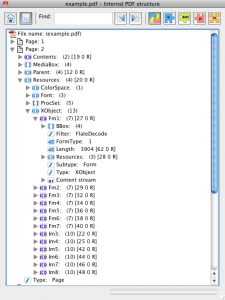Introduction
Form XObjects (not be confused with forms which are buttons, checkboxes, buttons, etc) are an advanced feature of the PDF file format. They can be thought of as sub-rountines (or even mini-PDFs) which are used on the main PDF display.
How Form XObjects Work
In the PDF command stream, a Do command can either reference and Xobject containing an Image or a Form.
Both are defined in the Resources object. XForm objects can have their own Resources (fonts and images,etc) and even XForm objects. They also have a name (ie Fm1). So if you see Do /Fm1 in the PDF command stream, it is probably a form. Like images, they will be scaled and rotated using the current GraphicState settings but they offer more flexibility.
Example in the Object Tree
Here is what you might see in the Object tree (shown in Acrobat for a Form). Note it has a content stream of commands (which I have not shown).
Benefits of Using Form XObjects
Like images, this allows you to save space by reusing the Object over and over again. It is also popular with PDF creation tools because it allows you to logically separate out blocks – for example flattened form data, stamps or any logical item can be created as an Form XObject, complete with its own fonts and resources.
FormVu allows you to
| Use Interactive PDF Forms in the Web Browser |
| Integrate fillable PDF Forms into Web Apps |
| Parse PDF forms as HTML5 |
What is FormVu?
FormVu is a commercial SDK for converting PDF Form files into standalone HTML with interactive form components.
Why use FormVu?
FormVu allows you to integrate PDF forms into your web application effortlessly while retaining all their interaction and functionality.
What licenses are available?
We have 3 licenses available:
Cloud for form conversion using the shared IDRsolutions cloud server, Self hosted server option for your own cloud or on-premise servers, and Enterprise for more demanding requirements.
How to use FormVu?
Want to learn more about FormVu and how to use it, we have plenty of tutorials and guides to help you.