NetBeans has a nifty little plugin capability allowing you to extend the software with your own plugins. In general you can use the plugin manager to install and remove these, and it works well (even restarting NetBeans for you).
However, you may still need to find these manually – for example it is possible to create a plugin which does not appear on the plugin list by not ticking the box ‘Show in Plugin Manager’ (although I am not sure why you would really want to do this).
So if you find you have installed a plugin which does not appear in plugin manager, where would you look?
Unlike Eclipse, which generally puts all its plugins in a single plugin directory inside Eclipse (called plugins), NetBeans separates out its plugin modules from the main installation. The core modules are kept separate from your own additions (which makes things much tidier). They are actually stored in a location called .netbeans on my Linux or Windows setup (which lives inside your user directory (something like /home/me/ on Linux and C:/Documents and Settings/me on Windows).
On the Mac they are stored in a separate location Library/Application Support/netbeans. Helpfully the Mac finder hides the Library directory so you may need to create a symbolic link or the command line to access them.
Inside this directory you will find several NetBeans sub-directories (7.2, 7.3, etc) and inside that you will find the plugins (there is also an xml file in update_tracking). Here is a screenshot from my Mac showing this.
If you delete these files, the modules will be manually removed. But it was a useful lesson for me in understanding the working of NetBeans better. And next time I will remember to tick that box so I can uninstall my modules from the plugin Manager…
This post is part of our “NetBeans article Index” series. In these articles, we aim to explore NetBeans in different ways, from useful hint and tips, to our how-to’s, experiences and usage of the NetBeans IDE.
Our software libraries allow you to
| Convert PDF to HTML in Java |
| Convert PDF Forms to HTML5 in Java |
| Convert PDF Documents to an image in Java |
| Work with PDF Documents in Java |
| Read and Write AVIF, HEIC, WEBP and other image formats |
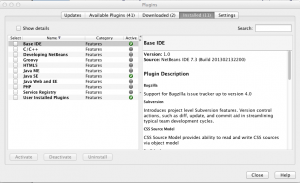
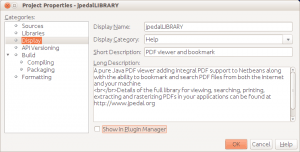
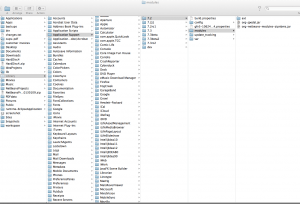
Thanks for the post Mark. Following are the locations I found for an install on Windows 10. I found three files needed.
c:\Users\username\AppData\Roaming\Netbeans\8.1\config\Modules\pluginXMLfile.xml
c:\Users\username\AppData\Roaming\Netbeans\8.1\modules\pluginfile.jar
c:\Users\username\AppData\Roaming\Netbeans\8.1\update_tracking\pluginXMLfile.xml
wrong spelling, not “Libarary/Application Support/netbeans”, should be “Library/Application Support/netbeans”. Thanks
Thanks Peter I’ve updated the post