As a developer at IDR Solutions I spend a lot of my time working on NetBeans PDF viewer Plugin and I often spend a lot of time on the NetBeans plugin portal. I thought it might be useful to share with you about which plugins in my opinion are worth considering.
Below is my list 6 NetBeans plugins that in my opinion are interesting and worth installing:
1. ez-on-da-ice
This plugin allows you to create an easy for the eyes look and feel of the NetBeans IDE by reverting the colors.
2. Additional Java Hints
As the name suggests Additional Java Hints provides additional hints that allows you to write better quality code and points out any potential issues.
3. EasyPmd
EasyPMD is a code analyzer that scans Java source code looking for over 400 potential problems. PMD detects bad practices in code such as: empty try/catch blocks, unused methods, braces. All the encountered problems are shown in both the editor and in the Action Items window.
4. JSLint
JSLint is perfect for those who write a lot of JavaScript code. JSLint as a code quality tool scans the source looking for problems. If there are any problems found they are displayed as an error on the editor and they are also added to the task list.
5. easyUML
“easyUML is a UML diagram tool for NetBeans that provides features to easily create and work with UML diagrams. Currently it supports only class diagrams providing drag-and-drop visual editor for diagram drawing, Java code generation from diagrams and ‘reverse engineering’ to create class diagrams from Java code. It is very suitable for teaching software design.”
6. shift+shift open Go To Symbol
“shift+shift open Go To Symbol” is perfect for those who use keyboard short cuts a lot. By pressing the following key combination you can easily and quickly navigate in your NetBeans IDE:
shift+shift open Go To Symbol
Alt+Alt open Go To File
Ctrl+Ctrl open Go To Type
Hopefully you found my top 6 List to be useful. If you have your own top list of NetBeans Plugins, let us know.
Our software libraries allow you to
| Convert PDF files to HTML |
| Use PDF Forms in a web browser |
| Convert PDF Documents to an image |
| Work with PDF Documents in Java |
| Read and write HEIC and other Image formats in Java |
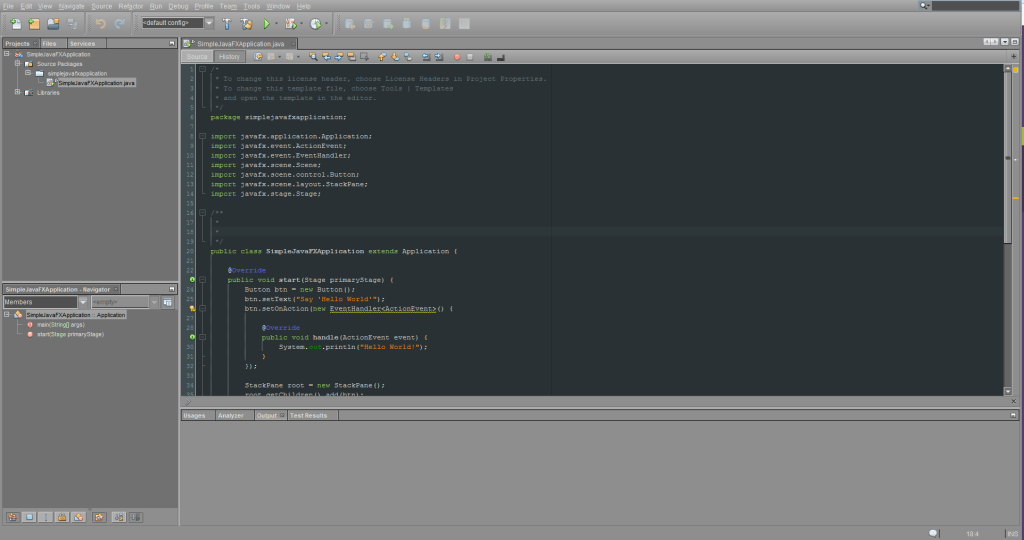
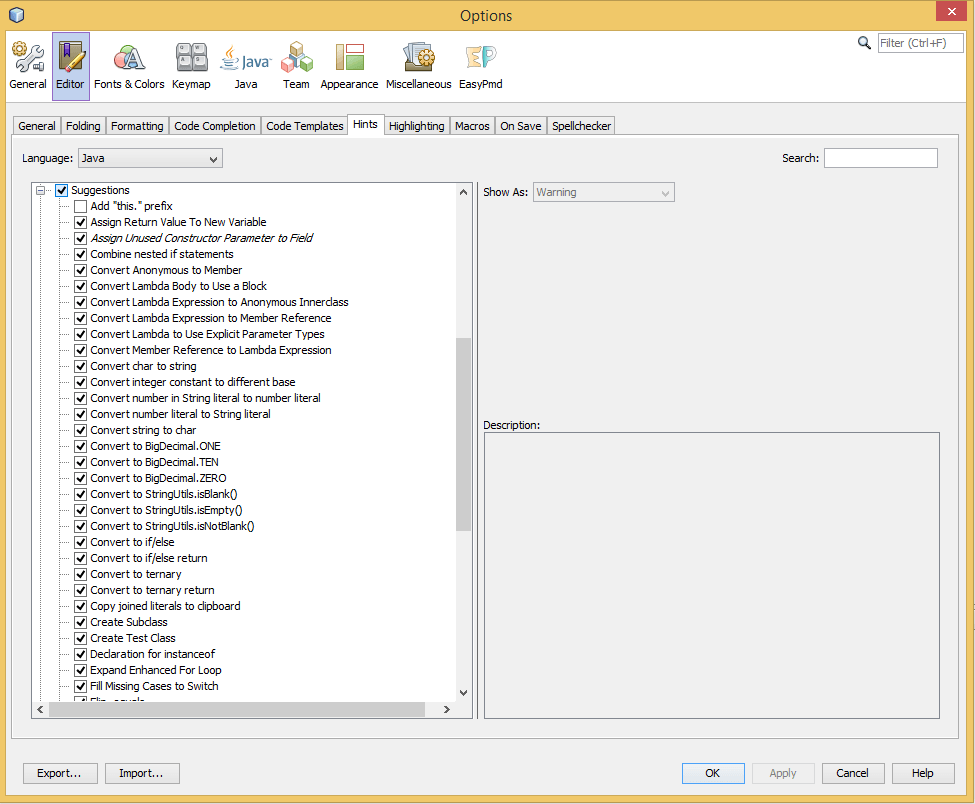
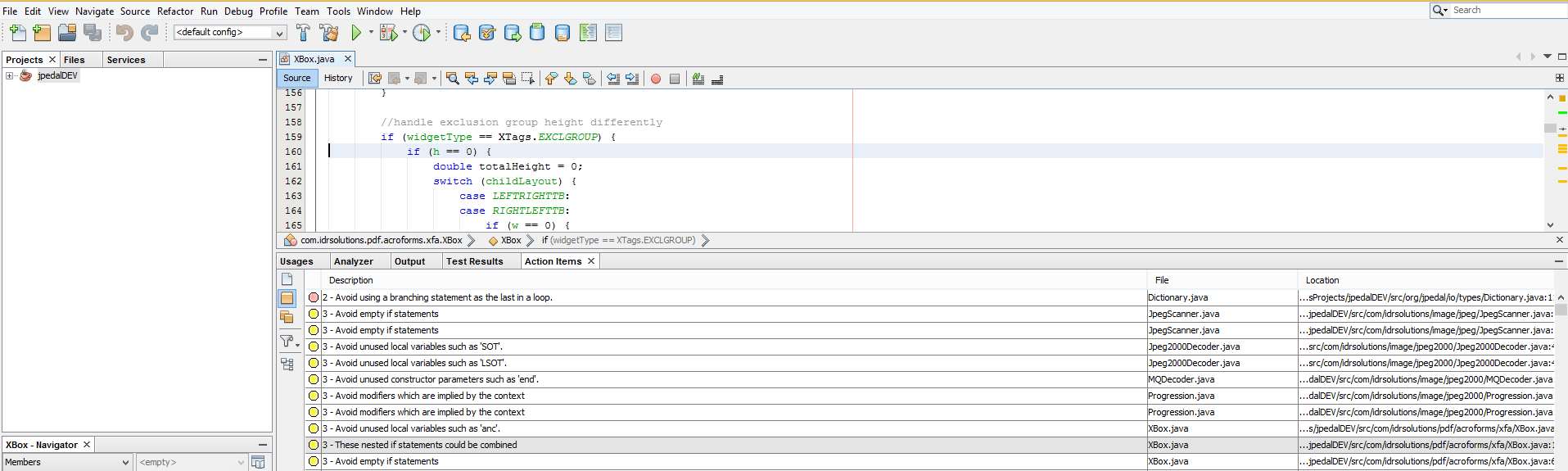
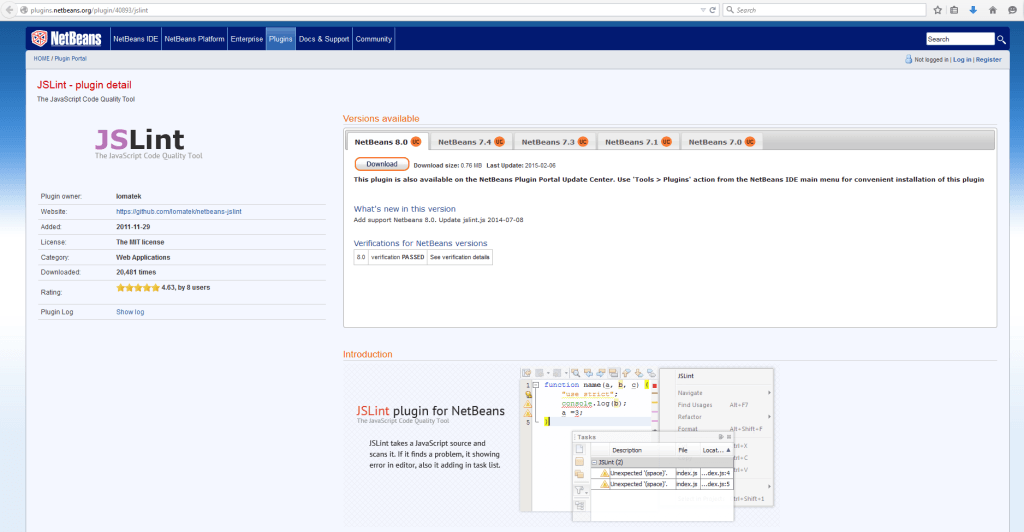
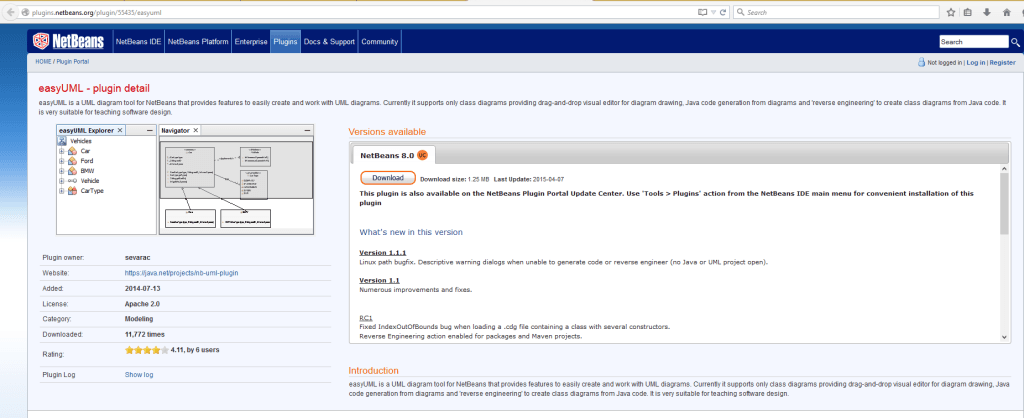
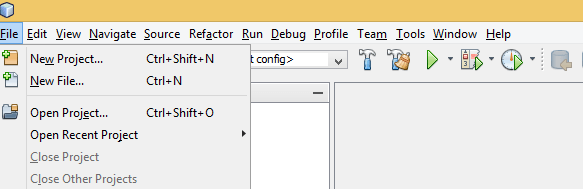
Thank you for promoting my plugin!