In this article, I will show you how to read PNG files in Java. We also have a related article covering how to write PNG files in Java.
As part of a separate project to provide customers with a solution to provide an easy way to convert PDF to PNG files in our JPedal software, we wanted better PNG support than we could find in ImageIO and other image libraries. So we wrote our own implementation and made it available as part of JDeli.
How to read a PNG image in Java with ImageIO
- Create a File handle, InputStream, or URL pointing to the raw PNG image.
- ImageIO will now be able to read a PNG file into a BufferedImage. This syntax is like so:
BufferedImage image = ImageIO.read(pngFileOrInputStreamOrURL)
How to read a PNG image in Java with JDeli
- Add JDeli to your class or module path. (download the trial jar).
- Create a File handle or InputStream pointing to the raw PNG image. You can also use a byte[] containing the image data.
- Read the PNG image into a BufferedImage
BufferedImage image = JDeli.read(pngFile);
Find out how to read and write images files in Java with JDeli:
Read:BufferedImage image = JDeli.read(streamOrFile); Write: JDeli.write(myBufferedImage, OutputFormat.HEIC, outputStreamOrFile)
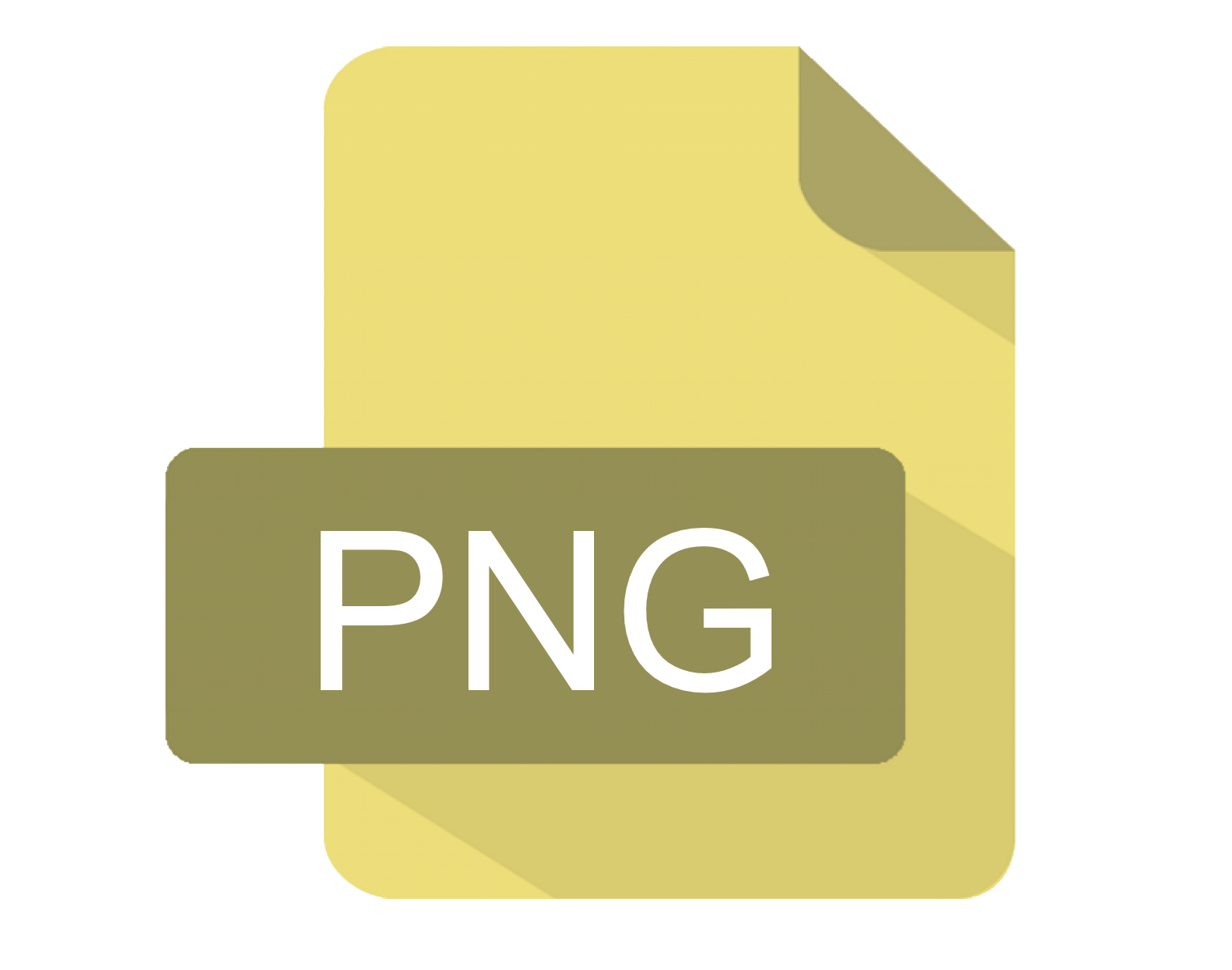
it throws a exception using imageio.read() where the size of the file >50M
how to solve this exception?
Have you tried adding more memory with -Xmx command. Java converts into ARGB so 50meg file could be a large image.