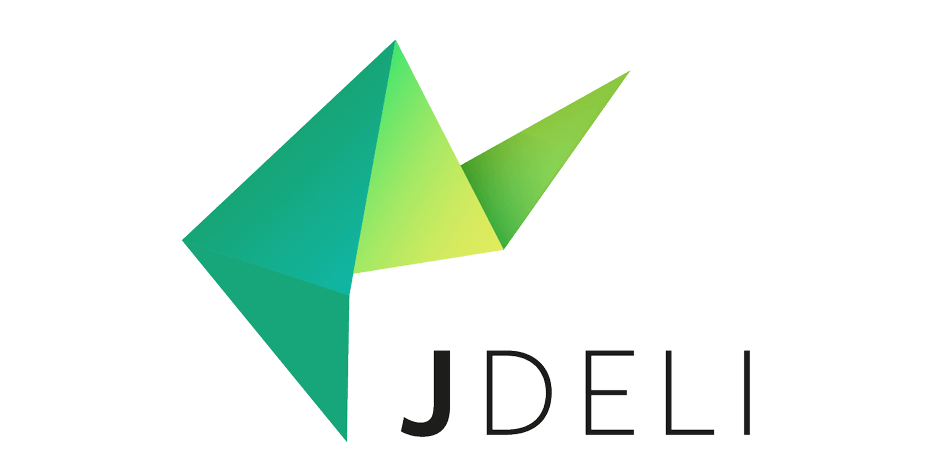Java developers looking for ImageIO alternatives know the pain that comes with its problems. Writing image files in certain formats often fails silently (especially JPG/JPEG) without errors being thrown, this is frequently cited by developers in forums and Q&A communities.
On Reddit one user notes:
“ImageIO can only write PNGs, fails for other formats”
ImageIO is build into the JDK and provides basic image support in Java. JDeli is a commercial image library for Java Developers from IDRsolutions. So why do developers use our library?
We get asked this question regularly so here is our reply to this question…
Better support for JPEG and JPEG2000
The original reason we wrote JDeli was our frustration with Java Image support, especially JPEG and JPEG2000 which we use in our JPedal Java PDF library.
The support in ImageIO is incomplete, slow, buggy and uses lots of memory. It uses a patched copy of an old Open Source library called JJ2000.
After trying this solution, we concluded it was time to write a clean, fast, modern Encoder/Decoder for JPEG and JPEG2000.
JDeli adds additional Image Format Support
We did the same for TIFF and PNG image file formats. We properly implemented all the TIFF sub-formats and we added options to compress PNG files.
We are currently the only viable commercial solution for the reading, writing and converting Apple’s HEIC format.
We’ve also recently added support for AVIF reading, with writing support for the AVIF format coming soon. You can visit JDeli’s support site to view all the image formats supported.
Watch a video on how to Read and Write TIFF files in Java with JDeli
JDeli is Pure Java
A key reason for several global Companies switching to JDeli is because they are using ImageIO on a server shared between multiple clients. Because ImageIO needs native heap, the server would regularly crash even though there was still lots of free Java heap.
As a pure Java solution, JDeli does not bring down the server and all the other users. This is critical for large scale and critical operations for Java workflows.
Any other advantages?
Because we wrote JDeli to replace ImageIO, we added a set of read and write methods which work exactly as they do with ImageIO. So switching over to JDeli becomes a simple search and replace operation.
We also added some nice new versions so you can gain precise control over the conversion when writing new code. There is also a set of image Processing Operations which can be applied at the same time.
The IDRsolutions website has lots of additional information for developers interested in finding out more about replacing ImageIO with JDeli.
As experienced Java developers, we help you work with images in Java and bring over a decade of hands-on experience with many image file formats.
Are you a Java Developer working with Image files?
// Read an image
BufferedImage bufferedImage = JDeli.read(avifImageFile);
// Write an image
JDeli.write(bufferedImage, "avif", outputStreamOrFile);// Read an image
BufferedImage bufferedImage = JDeli.read(dicomImageFile);// Read an image
BufferedImage bufferedImage = JDeli.read(heicImageFile);
// Write an image
JDeli.write(bufferedImage, "heic", outputStreamOrFile);// Read an image
BufferedImage bufferedImage = JDeli.read(jpegImageFile);
// Write an image
JDeli.write(bufferedImage, "jpeg", outputStreamOrFile);
// Read an image
BufferedImage bufferedImage = JDeli.read(jpeg2000ImageFile);
// Write an image
JDeli.write(bufferedImage, "jpx", outputStreamOrFile);
// Write an image
JDeli.write(bufferedImage, "pdf", outputStreamOrFile);
// Read an image
BufferedImage bufferedImage = JDeli.read(pngImageFile);
// Write an image
JDeli.write(bufferedImage, "png", outputStreamOrFile);
// Read an image
BufferedImage bufferedImage = JDeli.read(tiffImageFile);
// Write an image
JDeli.write(bufferedImage, "tiff", outputStreamOrFile);
// Read an image
BufferedImage bufferedImage = JDeli.read(webpImageFile);
// Write an image
JDeli.write(bufferedImage, "webp", outputStreamOrFile);
What is JDeli?
JDeli is a commercial Java Image library that is used to read, write, convert, manipulate and process many different image formats.
Why use JDeli?
To handle many well known formats such as JPEG, PNG, TIFF as well as newer formats like AVIF, HEIC and JPEG XL in java with no calls to any external system or third party library.
What licenses are available?
We have 3 licenses available:
Server for on premises and cloud servers, Distribution for use in a named end user applications, and Custom for more demanding requirements.
How does JDeli compare?
We work hard to make sure JDeli performance is better than or similar to other java image libraries. Check out our benchmarks to see just how well JDeli performs.