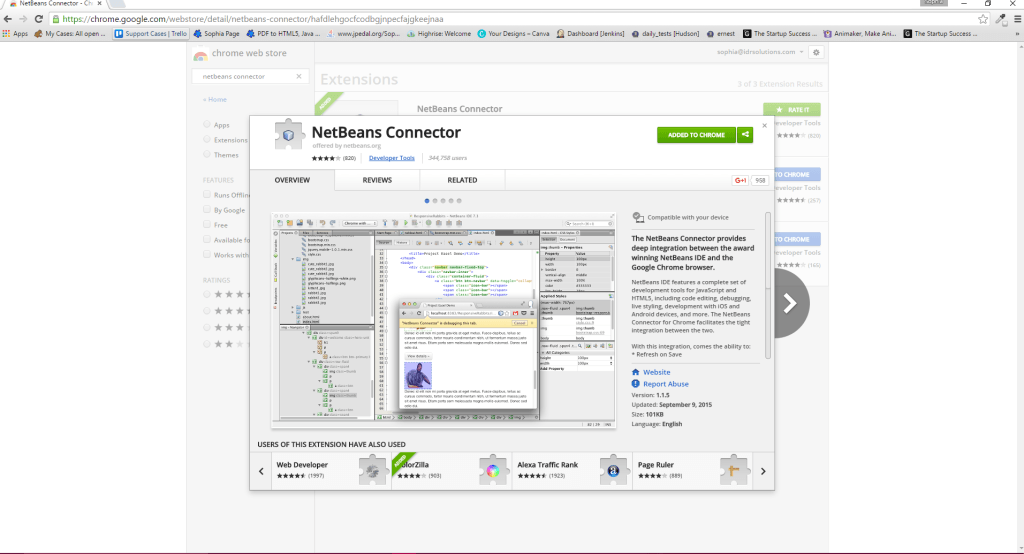Here at IDRSolutions we like to use the NetBeans IDE on a day to day basis to work on the development of our JPedal Java PDF Library and JPDF2HTML5 Converter.
What is the NetBeans Connector?
The NetBeans connector allows you to integrate the NetBeans IDE with Google Chrome.It provides a complete set of tools for Java Script and HTML5 including editing, debuging live styling, development with iOS and Android Devices.
How do you install the NetBeans connector?
- First of all you will need to make sure that you have google chrome downloaded and installed on your machine. Once you have that installed you will need to go to the google chrome web store by entering the following address into the navigation bar: https://chrome.google.com/webstore when your there you will see a list of different plugins which chrome allows you to download and install you will also notice that some plugins are free and others are not.
- Next you will need to search for the NetBeans Connector.
- Press the Add it to chrome button.
How to integrate the NetBeans connector plugin with a new project?
- Open NetBeans and select file > New Project
- Choose HTML5 folder and in the projects window select HTML5 Application
- Name your project and select where you want it to be saved
- Unless you have a site template select no site template.
- Add the library’s you wish to add to your project and click finish.
After you have followed the above steps NetBeans will create a HTML5 application with a index.html file. You can then click on the Chrome icon in the tool bar, it will drop down a list of options. In the browser collounm press chrome and your application will then open in chrome.
Chrome will give you a notification that the plugin is now working.
What next?
Now you have your project up and running you are able to edit your file which will update and refresh automatically in chrome when your project is saved. A cool feature of the plugin is if you select the NetBeans icon in the URL bar it gives you the ability to view your website/application in different view modes.
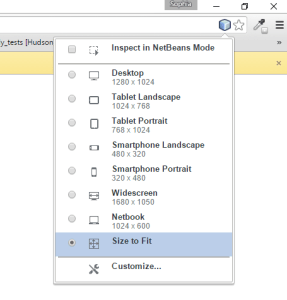
What are my thoughts?
I really love the idea of being able to view my work live so that I can see the changes which are being made.I feel that the way that NetBeans the IDE which I use on a daily basis integrates really well with google chrome. Its simple to use and really quick to set up which I like, it means I can get into the development straight away.
Our software libraries allow you to
| Convert PDF files to HTML |
| Use PDF Forms in a web browser |
| Convert PDF Documents to an image |
| Work with PDF Documents in Java |
| Read and write HEIC and other Image formats in Java |