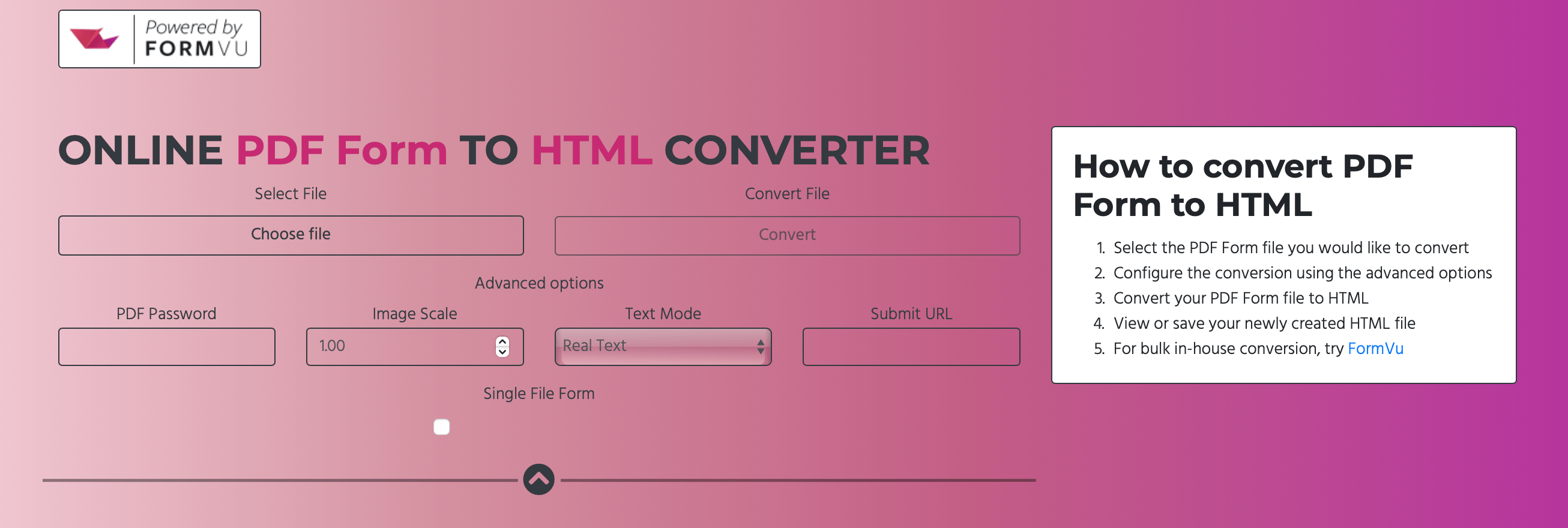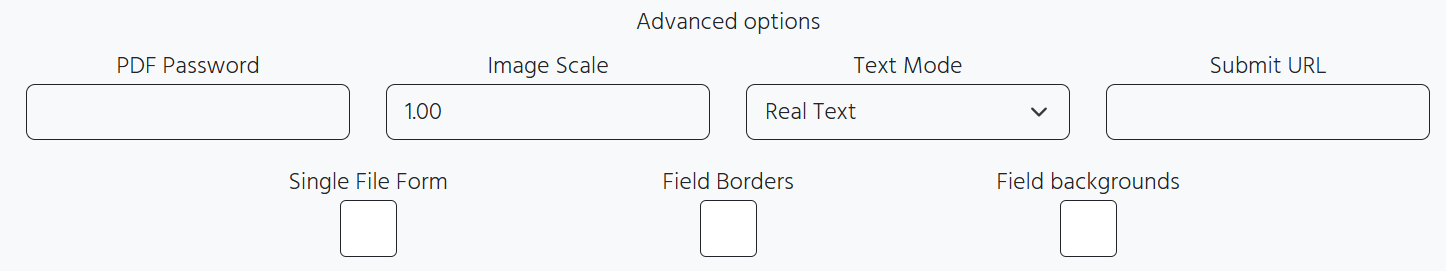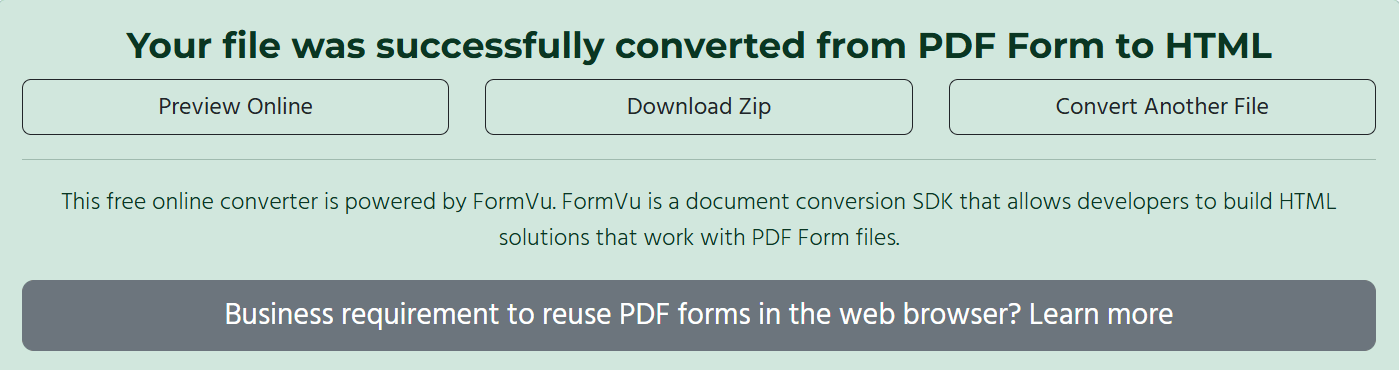In this article I will be taking you through the 4 easy steps of converting a fillable PDF form to HTML Form. For this we will be using our product FormVu. FormVu converts fillable PDF Forms into standalone HTML with interactive form components. Therefore it is perfect tool for this guide.
I will be using our free online converter. Find it here and follow along with me whilst we convert our fillable PDF forms into HTML forms.
- Choose the PDF form file you wish to convert.
- Select the advance options you wish to use [all optional]:
- Add a PDF password
- Select your image scale
- Select your text mode – choose between real text and shape text
- Add a submit URL
- Select the single file form option
- Now click convert…it is as simple as that!
- The final step is for you to decide how you want to receive your converted document. You can either:
- Preview online
- Download the Zip file
- or download more files [there is a 5 files a day limit on our online converters]
If you enjoyed using our online converter and found it useful you can also leave as a review on G2.
FormVu allows you to
| Use Interactive PDF Forms in the Web Browser |
| Integrate fillable PDF Forms into Web Apps |
| Parse PDF forms as HTML5 |
What is FormVu?
FormVu is a commercial SDK for converting PDF Form files into standalone HTML with interactive form components.
Why use FormVu?
FormVu allows you to integrate PDF forms into your web application effortlessly while retaining all their interaction and functionality.
What licenses are available?
We have 3 licenses available:
Cloud for form conversion using the shared IDRsolutions cloud server, Self hosted server option for your own cloud or on-premise servers, and Enterprise for more demanding requirements.
How to use FormVu?
Want to learn more about FormVu and how to use it, we have plenty of tutorials and guides to help you.