One of my favourite features of NetBeans IDE is the ease with which you can customise the keyboard shortcuts. This feature is accessed from the NetBeans – Preferences window.
Firstly, you can choose not only the standard NetBeans shortcuts but also Eclipse, IDE and Emacs. This is very useful if you started with a different IDE and do not want to have to relearn all the settings.
The search boxes allow you to filter all the commands from a keyword or by typing in a keyboard shortcut (I want to check what is assigned to ctrl+f).
All the columns are editable so you can type in a box to remove a keyboard shortcut. Or press your selection of keys and the values will be inserted.
Once you click on apply, the changes will be saved and NetBeans will recognise your new settings. You will see the new keyboard shortcuts on any menu.
All this makes it very easy to configure and setup NetBeans exactly as you want. My keyboard combination is the IDEA IDE set (which is what I learnt) with the format shortcut redefined to Indent. What combination do you use?
This post is part of our “NetBeans article Index” series. In these articles, we aim to explore NetBeans in different ways, from useful hint and tips, to our how-to’s, experiences and usage of the NetBeans IDE.
Our software libraries allow you to
| Convert PDF files to HTML |
| Use PDF Forms in a web browser |
| Convert PDF Documents to an image |
| Work with PDF Documents in Java |
| Read and write HEIC and other Image formats in Java |
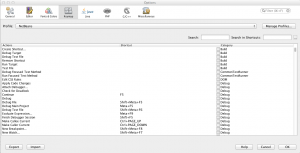
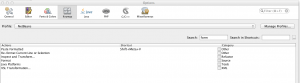
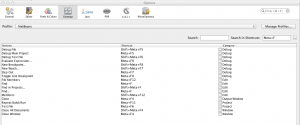
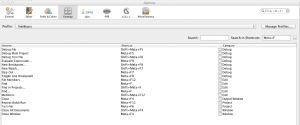
Is there any way to set keymap to Alt+Char in Mac??
Just click on the shortcut box and type the key combo you want. Netbeans will add the code for it
Hi, nice post, but what about the others shortcuts, like when you type “sout+TAB” and then NetBeans generate “System.out.println(“”);”, is there some way to create this kind of shortcut? , I appreciate your help,
Hi,
NetBeans has a variety of pre-defined shortcuts that you can find by going to Help -> Keyboard Shortcuts Card.
If you want to create your own then go (on Windows) Tools -> Options and then click the ‘Code Templates’ tab. From there you can change the shortcuts or define your own. On Mac you would do this in the Preferences window.