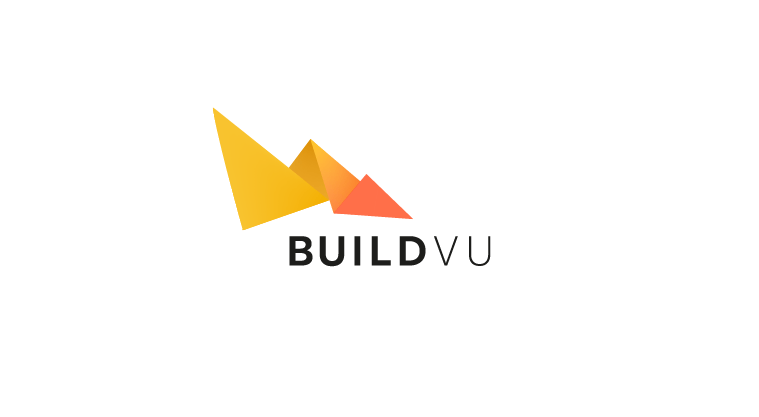How to convert a single PDF file to SVG
- Access your free converter HERE.
- Select the PDF file you would like to convert
- Configure the conversion using the advanced options
- Convert your PDF file to SVG
- View or save your newly created SVG file
How to convert PDF to SVG from the command line
You can run BuildVu to convert directly from the command line. BuildVu is the best tool for converting PDF to HTML. Please note you need to have Java installed on your machine to do this.
1. Download the BuildVu trial jar
2. Set the input directory and output directory
3. Increase the XMX value according to need (You can also choose more settings using this guidance)
java -Xmx512M -jar buildvu-svg.jar /inputDirectory/ /outputDirectory/The default mode generates the document inside the IDRViewer. To generate just the raw content to be used inside your own custom solution, you can use
java -Dorg.jpedal.pdf2svg.viewMode=content -jar buildvu-svg.jar /inputDirectory/ /outputDirectory/The easiest way to convert PDF files to SVG in Java
- For bulk in-house conversion download the BuildVu trial jar
- Add the BuildVu Jar to your project libraries
- Choose conversions options
- Choose viewer options
- Set PDF file path and output directory
SVGConversionOptions conversionOptions = new SVGConversionOptions();
// Set conversion options here e.g. conversionOptions.setCompressImages(true);
IDRViewerOptions viewerOptions = new IDRViewerOptions();
// Set viewer options here e.g. viewerOptions.setViewerUI(IDRViewerOptions.ViewerUI.Clean);
File pdfFile = new File("C:/MyDocument.pdf");
File outputDir = new File("C:/MyOutputDirectory/");
PDFtoSVGConverter converter = new PDFtoSVGConverter(pdfFile, outputDir, conversionOptions, viewerOptions);
try {
converter.convert();
} catch (PdfException e) {
e.printStackTrace();
}If you have any questions about BuildVu, you can find out more about it on the BuildVu page, and feel free to get in contact with us.
Why convert PDF to SVG?
Developers convert PDF to SVG in order to display within web browsers on mobile, tablet and desktop. Like PDF, SVG is a vector image format which makes it a good alternative as it offers many of the same graphic capabilities and is also web-ready.
Converting PDF to SVG allows companies to offer the same consistent experience across mobile, tablet and desktop. It is particularly popular with companies displaying newspapers, magazines and documents online who are switching away from flat images and legacy flash solutions.
Now that you are a pro at converting PDF to SVG, find out how to convert PDF to HTML here
BuildVu allows you to
| View PDF files in a Web app |
| Convert PDF documents to HTML5 |
| Parse PDF documents as HTML |
What is BuildVu?
BuildVu is a commercial SDK for converting PDF files into standalone HTML or SVG.
Why use BuildVu?
BuildVu allows you to integrate PDF into your HTML workflow effortlessly and securely by producing clean HTML that is easy for developers to work with.
What licenses are available?
We have 3 licenses available:
Cloud for conversion using the shared IDRsolutions cloud server, Self hosted server option for your own cloud or on-premise servers, and Enterprise for more demanding requirements.
How to use BuildVu?
Want to learn more about BuildVu and how to use it, we have plenty of tutorials and guides to help you.