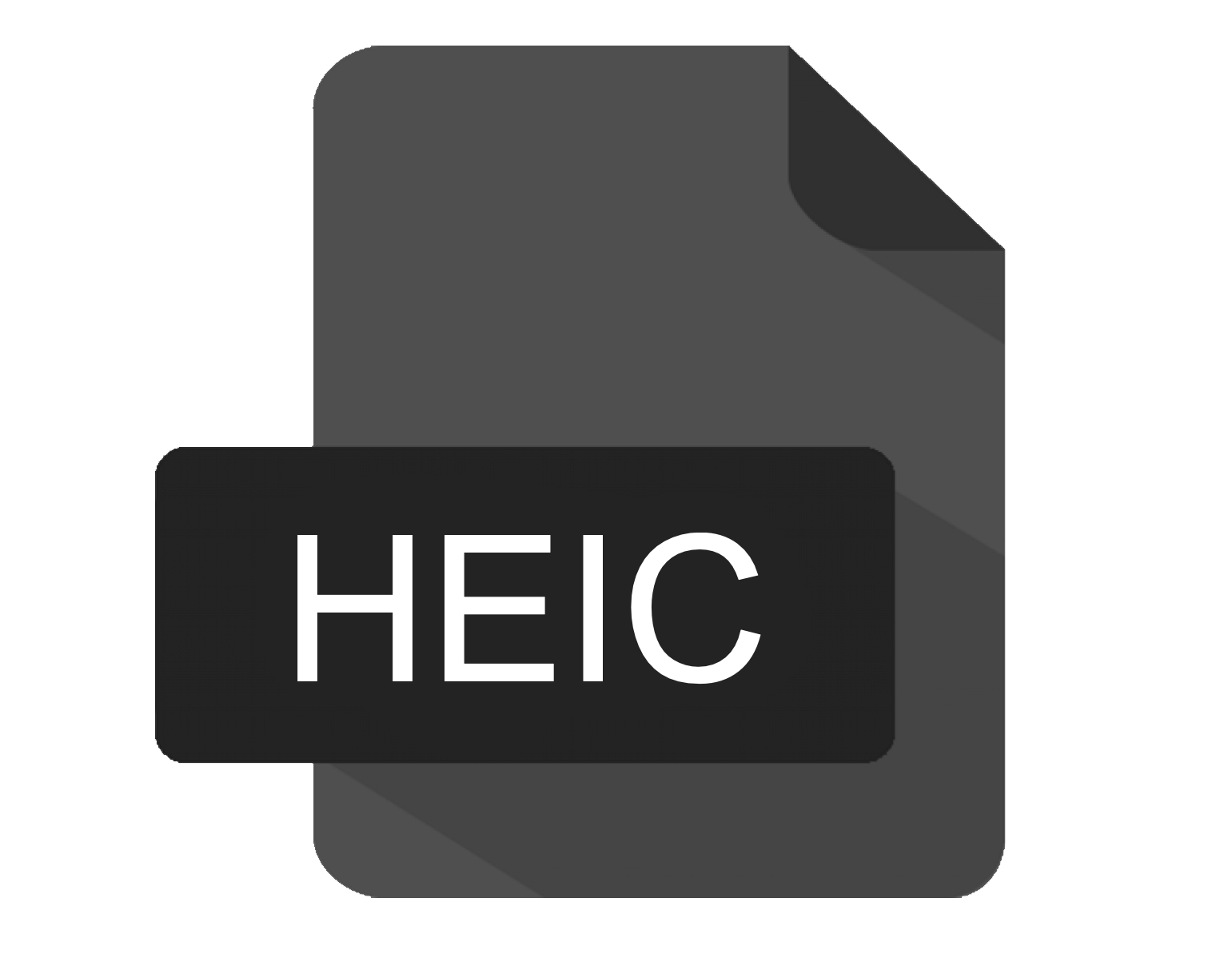How to read Heic files in Java ?
In this article, I will explain how to read HEIC files into Java as a BufferedImage. We also have a related article covering how to write HEIC files in Java.
ImageIO does not read HEIC file types so you will need to use an external library. In this article we will cover using our JDeli library to read Heic files in Java.
If you are looking for a free solution, we recommend the Nokia library on GitHub (which includes Java wrappers).
How to read Heic files in Java with JDeli:
- Add JDeli to Your Project: Add JDeli to your class or module path. (download the trial jar ).
- Point to Your Heic Picture: Create a file handle, input Stream pointing to the raw Heic image. Alternatively, you can also use a byte[] containing the image data if your data is in that format.
- Read Heic pictures easily: Use JDeli to read the Heic image into a BufferedImage.
BufferedImage image = JDeli.read(heicFile);
Still struggling with how to read Heic files in Java?
You can contact us on Discord, Zoom or Email if you would like to find out more about how JDeli can help.
Find out how to read and write images files in Java with JDeli:
Read:BufferedImage image = JDeli.read(streamOrFile); Write: JDeli.write(myBufferedImage, OutputFormat.HEIC, outputStreamOrFile)