Why do PNG Images cause issues for Java Developers?
ImageIO does support PNG file types by default but it is not a complete implementation. If you have an existing Java Application using ImageIO you will find it cannot process all PNG images.
In this post, I will cover how to upgrade ImageIO to support PNG files so existing Java Applications which use ImageIO will work with more PNG files (often without having to make any code changes) and how to read PNG files in JDeli directly.
What options are there for reading PNG files in Java?
Java does read some PNG images by default but you will need to use an external library or plugin for ImageIO if you want to handle more of them. JDeli offers pure Java support for PNG and the option to add as ImageIO plugin.
If you are looking for a free solution, there is PNG support in Apache Imaging. In this article we will be using our JDeli pure Java library to read PNG files.
How to upgrade ImageIO to read PNG files
It’s actually very simple and can be done without rewriting your existing code!
For example, the code below does not work with ImageIO for all PNG images
// Read PNG image into Java with ImageIO
BufferedImage bufferedImage = ImageIO.read(new File("ImageFile.png"));
Steps to fix with JDeli:
- Download the JDeli trial jar with our ImageIO plugin
- Follow the support documentation to install
How to read a PNG image in Java with JDeli
- Add JDeli to your class or module path. (download the trial jar).
- Create a File handle or InputStream pointing to the raw PNG image. You can also use a byte[] containing the image data.
- Read the PNG image into a BufferedImage
and the Java code to read PNG with JDeli…
File file = new File(“/path/to/image.png”);
BufferedImage image = JDeli.read(file);
Try print the result: if it works, it will print the image information
Other useful PNG links
- What is PNG?.
- Related articles on our support site.
- How to write PNG.
- How to convert PNG files to JPG in bulk (Tutorial)
As experienced Java developers, we help you work with images in Java and bring over a decade of hands-on experience with many image file formats.
Are you a Java Developer working with Image files?
// Read an image
BufferedImage bufferedImage = JDeli.read(avifImageFile);
// Write an image
JDeli.write(bufferedImage, "avif", outputStreamOrFile);// Read an image
BufferedImage bufferedImage = JDeli.read(dicomImageFile);// Read an image
BufferedImage bufferedImage = JDeli.read(heicImageFile);
// Write an image
JDeli.write(bufferedImage, "heic", outputStreamOrFile);// Read an image
BufferedImage bufferedImage = JDeli.read(jpegImageFile);
// Write an image
JDeli.write(bufferedImage, "jpeg", outputStreamOrFile);
// Read an image
BufferedImage bufferedImage = JDeli.read(jpeg2000ImageFile);
// Write an image
JDeli.write(bufferedImage, "jpx", outputStreamOrFile);
// Write an image
JDeli.write(bufferedImage, "pdf", outputStreamOrFile);
// Read an image
BufferedImage bufferedImage = JDeli.read(pngImageFile);
// Write an image
JDeli.write(bufferedImage, "png", outputStreamOrFile);
// Read an image
BufferedImage bufferedImage = JDeli.read(tiffImageFile);
// Write an image
JDeli.write(bufferedImage, "tiff", outputStreamOrFile);
// Read an image
BufferedImage bufferedImage = JDeli.read(webpImageFile);
// Write an image
JDeli.write(bufferedImage, "webp", outputStreamOrFile);
What is JDeli?
JDeli is a commercial Java Image library that is used to read, write, convert, manipulate and process many different image formats.
Why use JDeli?
To handle many well known formats such as JPEG, PNG, TIFF as well as newer formats like AVIF, HEIC and JPEG XL in java with no calls to any external system or third party library.
What licenses are available?
We have 3 licenses available:
Server for on premises and cloud servers, Distribution for use in a named end user applications, and Custom for more demanding requirements.
How does JDeli compare?
We work hard to make sure JDeli performance is better than or similar to other java image libraries. Check out our benchmarks to see just how well JDeli performs.
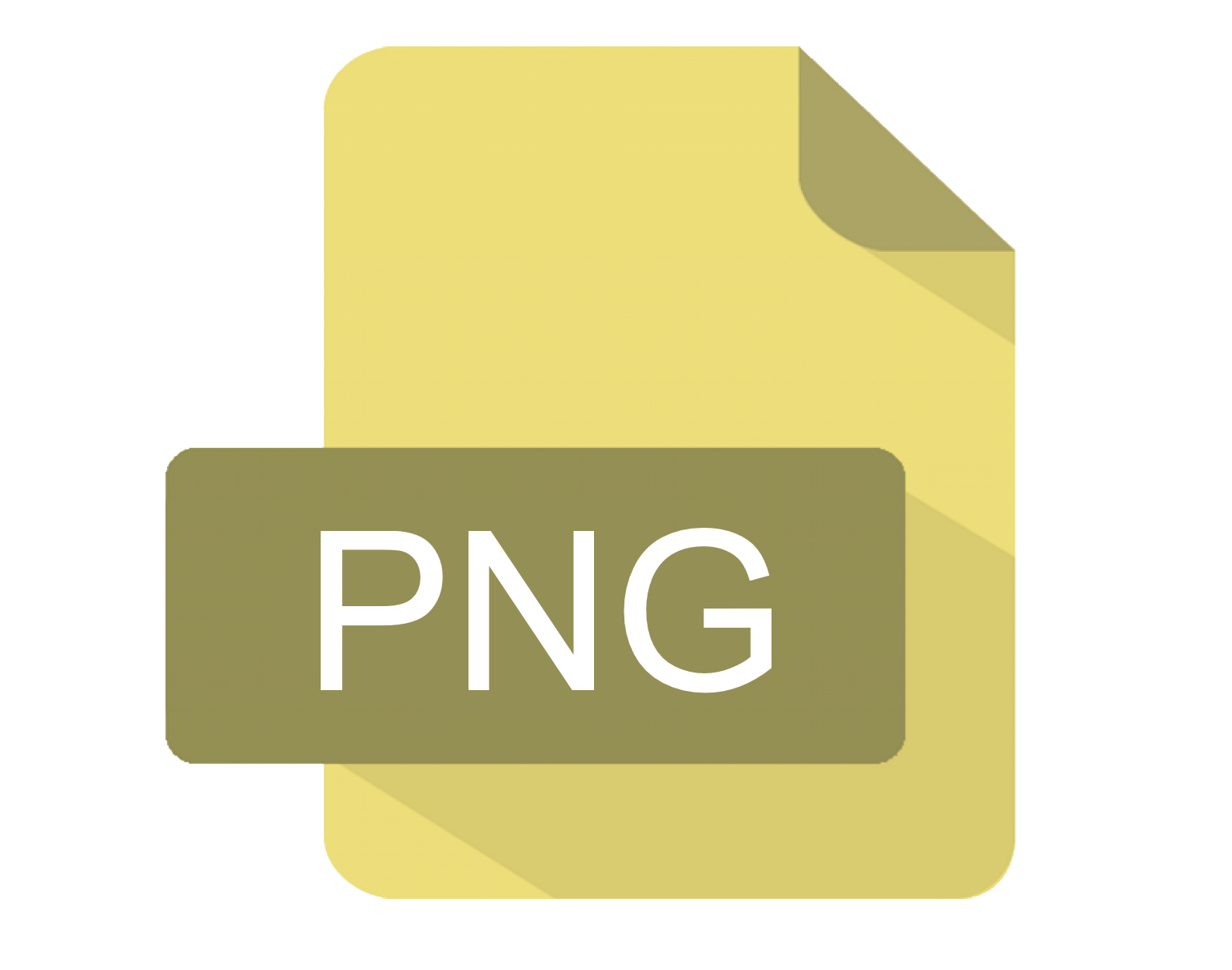
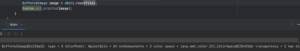
it throws a exception using imageio.read() where the size of the file >50M
how to solve this exception?
Have you tried adding more memory with -Xmx command. Java converts into ARGB so 50meg file could be a large image.