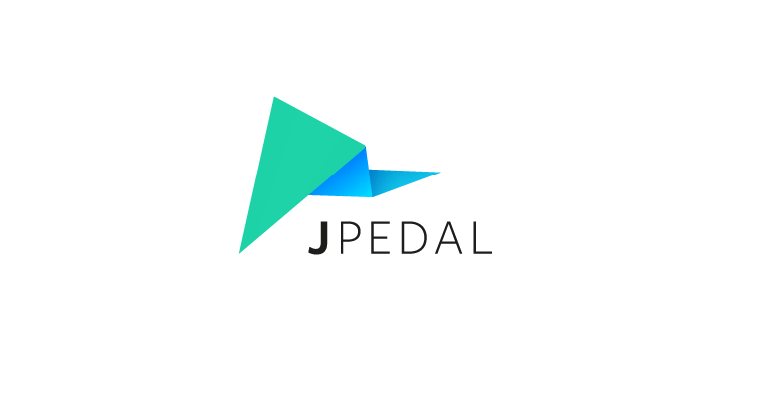PDF files are not directly supported in Java. This tutorial shows you how to search the text content in a PDF file in simple steps using JPedal Java PDF library. This provides an easy to use Java PDF api to search text in PDF documents from your Java code.
Why use a third-party library to handle PDF files?
PDF files are a very complex binary/text hybrid data structure and the file needs to be decoded to figure out the textual content. In this example, we will use our JPedal Java PDF library to make this task simple.
How to search PDF file in Java
- Download JPedal trial jar.
- Create a File handle, InputStream or URL pointing to the PDF file
FindTextInRectangle extract=new FindTextInRectangle(path);
- Include a password if file password protected
extract.setPassword("password"); - Open the PDF file
if (extract.openPDFFile()) { - Scan the pages
int pageCount = extract.getPageCount(); for (int page = 1; page <= pageCount; page++) { float[] coords = extract.findTextOnPage(page"textToFind", SearchType.MUTLI_LINE_RESULTS ) ; } } - Close the PDF file
extract.closePDFfile();
Searching PDF files in JPedal
If you are looking to search PDF files in JPedal, we recommend you start with this tutorials:-
The JPedal PDF library allows you to
| Display PDF files in Java Apps |
| View PDF files in Java |
| Convert PDF Files to image |