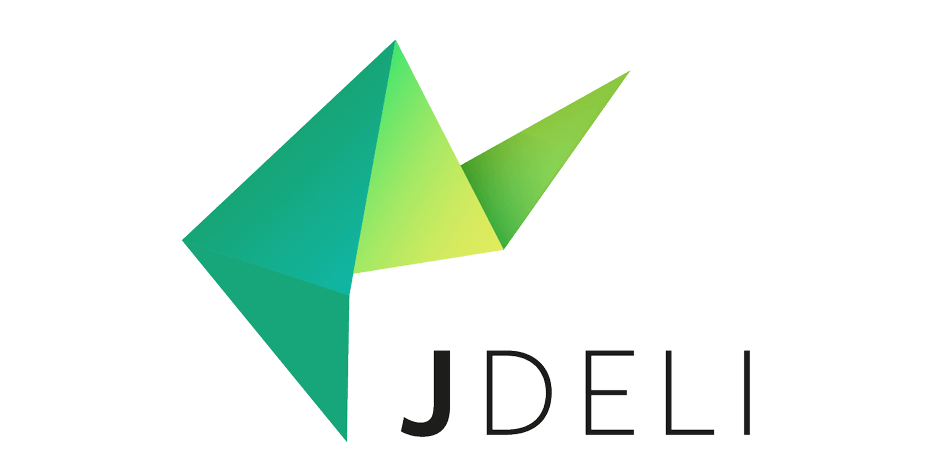What is the JDeli Image Library?
In order to handle complex image data in PDF files, we needed Java solutions to handle lots of different image formats. We started using ImageIO and JAI but found them less than ideal and we did not see a satisfactory alternative. So we wrote our own solutions.
We initially created the JDeli Image Library because potential clients were asking for access to this Java Image code to solve their image problems. Our vision for JDeli is to offer a viable commercial alternative to Image IO and other open-source and commercial libraries for reading and writing image formats in Java focusing on the high level of support for reading and writing images and image processing.
What JDeli excels at is…
Read and write images. It can read and write BMP, JPEG, JPEG2000, PNG, TIFF. It can also read a large range of image file formats and process images. It is also written in Java with no native code. It also has a simple API so that it can be accessed from the command line or other languages (it is not just for Java developers).
- This makes it ideal for any developers looking for an easy way to convert image file formats and process images.
- Java developers looking for a support library to read and write lots of image file formats.
- Java developers looking to replace ImageIO to avoid native heap memory issues and other ImageIO bugs and issues.
Why use JDeli to read and write Images in Java?
JDeli offers a range of advantages over ImageIO and alternatives, including:
- prevent heap related JVM crashes
- support for additional image formats such as Heic
- reduce the output file size
- improve read/write performance
- create smaller files
- control over output
- support threading
- superior image scaling algorithms
What does JDeli NOT offer?
Lastly, JDeli is not several things.
- It is NOT free. – You need to pay to use JDeli because we want to be able to develop and expand JDeli (and that costs time and money). If you want a free library, there are lots out there.
- It is NOT Open Source. – If you need source code access, we offer licenses with source code access so it is an option.
- It DOES not use native libraries or make calls to non-Java code. It is pure Java 8.
How to use JDeli
Tutorials on how to use JDeli can be found on our support site with a lot of sample codes.
Why do developers choose JDeli over free alternatives?
- Works with newer image formats such as AVIF, HEIC, JPEG XL, WEBP (AVIF next release) that are not supported in Java.
- Better support than alternatives for JPEG, PNG, TIFF.
- Process images up to 3x faster than ImageIO and other Java image libraries.
- Prevent JVM crashes caused by native code in other image libraries such as ImageIO.
- Image security as JDeli processes images on your servers with no calls to any external system or third party library.
Are you a Java Developer working with Image files?
// Read an image
BufferedImage bufferedImage = JDeli.read(dicomImageFile);// Read an image
BufferedImage bufferedImage = JDeli.read(heicImageFile);
// Write an image
JDeli.write(bufferedImage, "heic", outputStreamOrFile);// Read an image
BufferedImage bufferedImage = JDeli.read(jpegImageFile);
// Write an image
JDeli.write(bufferedImage, "jpeg", outputStreamOrFile);
// Read an image
BufferedImage bufferedImage = JDeli.read(jpeg2000ImageFile);
// Write an image
JDeli.write(bufferedImage, "jpx", outputStreamOrFile);
// Write an image
JDeli.write(bufferedImage, "pdf", outputStreamOrFile);
// Read an image
BufferedImage bufferedImage = JDeli.read(pngImageFile);
// Write an image
JDeli.write(bufferedImage, "png", outputStreamOrFile);
// Read an image
BufferedImage bufferedImage = JDeli.read(tiffImageFile);
// Write an image
JDeli.write(bufferedImage, "tiff", outputStreamOrFile);
// Read an image
BufferedImage bufferedImage = JDeli.read(webpImageFile);
// Write an image
JDeli.write(bufferedImage, "webp", outputStreamOrFile);