10th February 2022 – We have added a new article on the free RUPS viewer, which may be more relevant now. Read our updated article here.
Developing a PDF viewer means spending a lot of time ripping apart PDF files to see what exactly is going on. So I am always on the lookout for good tools which allow you to analyse and drill down inside a PDF file. With the increased used of Compressed objects in PDF files (where data is hidden inside data), such tools are increasingly required.
I wrote an article, Viewing PDF objects on Acrobat 9.0 which has a well-hidden mode to examine the internal guts of a PDF file. If you have a copy of Acrobat and work on Mac on Windows it works very well. But if you do not have Acrobat or want to develop on other platforms, there are some very creditable alternatives.
Pdfedit is a free tool for Unix and Linux systems (it can also run under Windows). It you are running the latest version of Ubuntu it can be installed directly from the Ubuntu software centre as well.
Pdfedit offers a multipane pane display showing the PDF, the internal PDF tree and can also show command streams and other data. Not only does it allow you to see the internals of the PDF file, but it also lets you perform some editing functions including delinearize, flatten, export and add text and images to a page. It seems to cope well with most files – it is based on xpdf which is a mature and tested PDF library.
It does not work on encrypted files
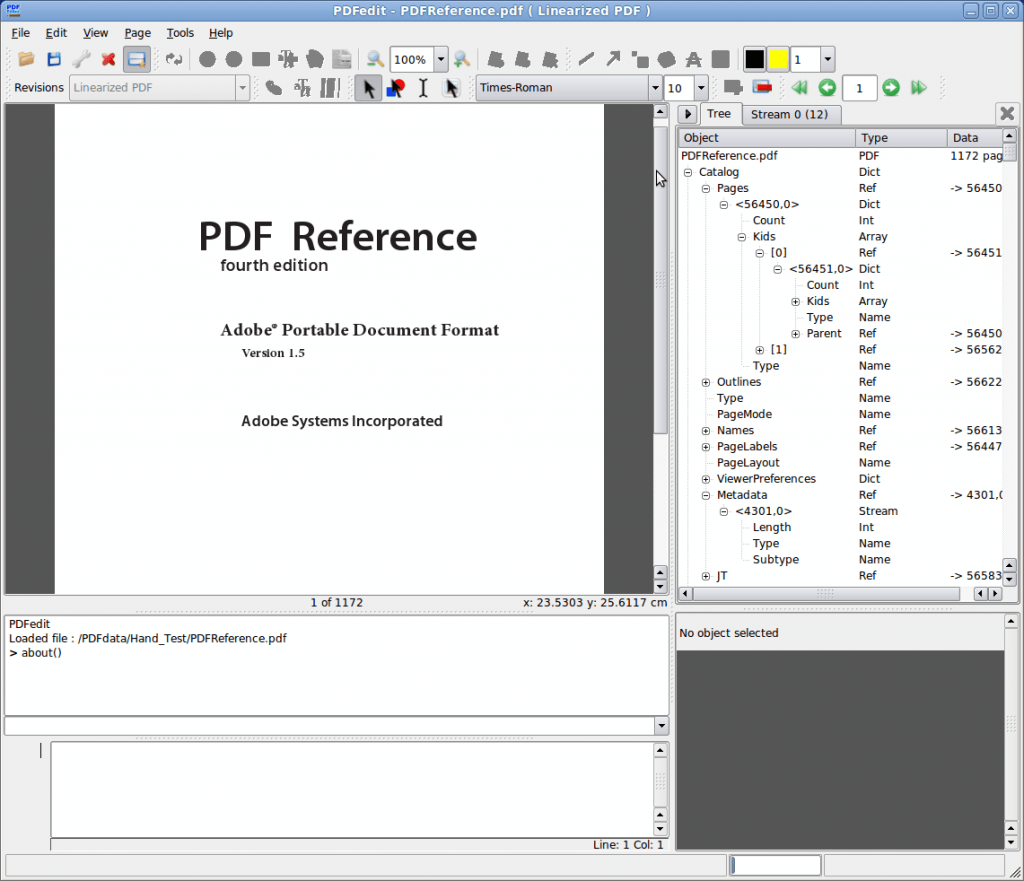 Pdfedit can be quite a technical tool to use, but then if you are hacking PDF files you will need some detailled knowledge of the PDF file format.
Pdfedit can be quite a technical tool to use, but then if you are hacking PDF files you will need some detailled knowledge of the PDF file format.
Pdfedit also has its own page on wikipedia so you can find out more details there. It is certainly worth a try and post what you think.
Do you have any favorite PDF tools or programs which you recommend?
Our software libraries allow you to
| Convert PDF files to HTML |
| Use PDF Forms in a web browser |
| Convert PDF Documents to an image |
| Work with PDF Documents in Java |
| Read and write HEIC and other Image formats in Java |
Hey,
Enfocus also has a free tool to examine PDFs at a low level. You can get it both for Mac and Windows as a plug-in into Acrobat or as a standalone tool. This should link to the page where you have more explanation and with a download link on the left: http://www.enfocus.com/product.php?id=4530
jan
The Enfocus browser has always been a very useful tool. Since the website was redone a while ago it has been harder to find, so thanks for the link.