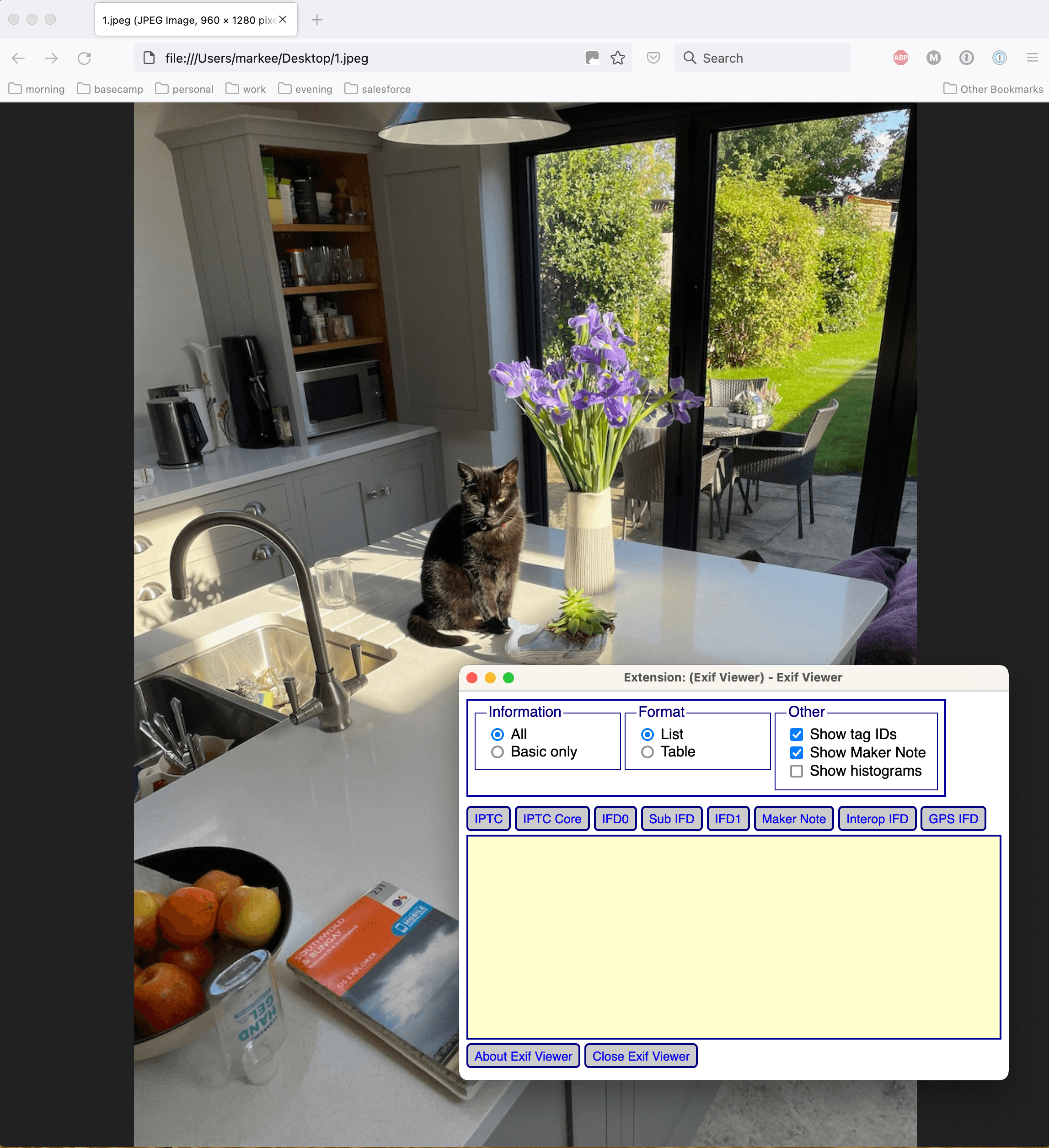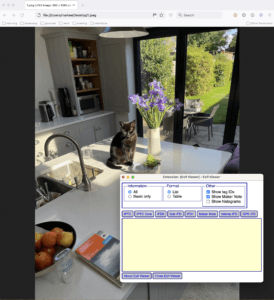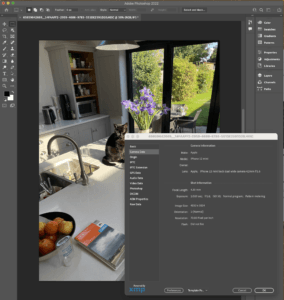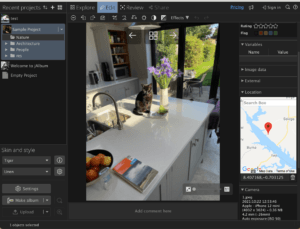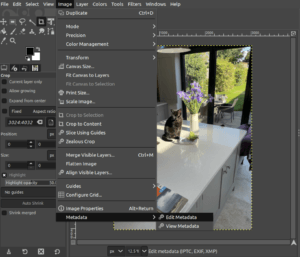In previous articles we have told you what Image metadata is. In this article, we will show you some free and commercial multi-platform tools which can be used for viewing Image Metadata on various platforms.
Browser plugins for Firefox and Chrome
There is a free plugin for Firefox and several plugins for Chrome which works on JPEG files.
PhotoshopDC
Photoshop is a high end commercial image editor from Adobe. It allows comprehensive access to metadata on all image file format. This is hidden under File – File Info
JAlbum
JAblum is a commercial application which can also edit and help to organise images. It will let you not only view but edit several of the metadata fields including a location. It is cross-platform and there is also a cloud version. FInd out more here.
Gimp
Gimp is an Open Source multi-platform Image editor which can view and edit image metadata in mutliple formats including Exif and XMP. This is under Image – Image Data menu option.
In the second part of this article, we will look at some libraries which can programatically access this data, including our own JDeli library. JDeli is the best pure Java image library for performance and efficiency and working with metadata.
What are your favourite tools to view and edit image metadata?
As experienced Java developers, we help you work with images in Java and bring over a decade of hands-on experience with many image file formats.
Are you a Java Developer working with Image files?
// Read an image
BufferedImage bufferedImage = JDeli.read(avifImageFile);
// Write an image
JDeli.write(bufferedImage, "avif", outputStreamOrFile);// Read an image
BufferedImage bufferedImage = JDeli.read(dicomImageFile);// Read an image
BufferedImage bufferedImage = JDeli.read(heicImageFile);
// Write an image
JDeli.write(bufferedImage, "heic", outputStreamOrFile);// Read an image
BufferedImage bufferedImage = JDeli.read(jpegImageFile);
// Write an image
JDeli.write(bufferedImage, "jpeg", outputStreamOrFile);
// Read an image
BufferedImage bufferedImage = JDeli.read(jpeg2000ImageFile);
// Write an image
JDeli.write(bufferedImage, "jpx", outputStreamOrFile);
// Write an image
JDeli.write(bufferedImage, "pdf", outputStreamOrFile);
// Read an image
BufferedImage bufferedImage = JDeli.read(pngImageFile);
// Write an image
JDeli.write(bufferedImage, "png", outputStreamOrFile);
// Read an image
BufferedImage bufferedImage = JDeli.read(tiffImageFile);
// Write an image
JDeli.write(bufferedImage, "tiff", outputStreamOrFile);
// Read an image
BufferedImage bufferedImage = JDeli.read(webpImageFile);
// Write an image
JDeli.write(bufferedImage, "webp", outputStreamOrFile);
What is JDeli?
JDeli is a commercial Java Image library that is used to read, write, convert, manipulate and process many different image formats.
Why use JDeli?
To handle many well known formats such as JPEG, PNG, TIFF as well as newer formats like AVIF, HEIC and JPEG XL in java with no calls to any external system or third party library.
What licenses are available?
We have 3 licenses available:
Server for on premises and cloud servers, Distribution for use in a named end user applications, and Custom for more demanding requirements.
How does JDeli compare?
We work hard to make sure JDeli performance is better than or similar to other java image libraries. Check out our benchmarks to see just how well JDeli performs.