
Recently at IDRsolutions my colleagues have spent a lot of time traveling to different conferences such as Oracle Code One and DevFest. One of the complaints my colleagues have is the amount of luggage they have to carry, especially when they still want to work on code for our Java PDF Viewer and SDK, PDF to HTML5 converter and a Java ImageIO replacement.
Having previously written an article on the ‘The 10 Best Android Apps for Designers and Web Developers’ as I spend a lot of my time on the web development and designing side of things, it occurred to me that Android is an extremely powerful platform (and open source) and I would be sure to find useful Apps and IDE’s for Java Coders and Programmers.
So to help make things easier for them, and with my keen interest in technology and love of gadgets, I grabbed my trusty Android phone to see what I could find.
JavaIDEdroid
JavaIDEdroid is an IDE (integrated development environment) that can run on Android and allows you to natively create Android applications without the need to use the Android SDK on Mac, Windows or Linux. It comes equipped with an aapt tool, compiler for Java, dx tool, DexMerger tool, ApkBuilder, zipsigner-lib (this library also does the zipalign), SpongyCastle Library, BeanShell Interpreter and JavaRunner, which allows running of any binary Java command line applications (.jar file).
Java Editor
Java Editor is a very easy-to-use and simple Java editor. It’s limited in functionality but it can color the syntax nodes, attributes, properties, events and also supports auto-completion and search and replace. It can open default files with the extensions jav & java.
DroidEdit
DroidEdit is a text and source code editor (similar to Notepad++ on the PC) and is available for android tablets and phones. It is supported by android tablets with external keyboards like the Asus Transformer or those with third-party external keyboards. It also supports a variety of languages like C, C++, C#, Java, HTML, CSS, Javascript, Python, Ruby, Lua, LaTeX, and SQL.
There is also a premium version with SFTP/FTP, Dropbox, Drive and Box support (great if you are on the move), custom themes (for those that want to customize everything), external commands through SSH and root mode.
Code Peeker Pro: Source Reader
Code Peeker Pro comes with syntax highlighting and allows you to look up snippets. Although not an editor, it is a useful code reader and has been selected to be part of the Google Play for Education program and is currently used in schools as a teaching aid. Code Peeker will open and highlight any supported code language like C/C++ (c, cc, CPP, h, hpp), C# (c-sharp, csharp, cs), CSS, Java, JavaScript (js, JScript), PHP, Python (py), Ruby (rails, ror), XML (XML, XAML, XSLT, HTML, XHTML), ActionScript 3 (as3), AppleScript, Cold Fusion, Delphi/Pascal, Diff/patch files, Erlang, Groovy, JavaFX (jfx), Perl (pl), PowerShell (ps), Sass, Scala, SQL, Terminal scripts (bash, shell, sh, RC, conf), Visual Basics (vb, vbnet) and Verilog & System Verilog (v, SV)
It can also mark where the important code is, comes with a built-in file browser (in case your phone doesn’t have one), supports internal and external SD card memory and also supports other file browsers (Dropbox, File Expert, FX, Astro File Manager, etc).
AIDE – Android IDE
AIDE is an integrated development environment (IDE) for developing real Android apps directly on your Android device. It comes with interactive coding lessons and step-by-step tutorials for app development and Java programming skills. You can visually design apps, write code with the editor which can do code completion, real-time error checking, refactoring, smart code navigation and more.
AIDE supports Java/Xml and the Android SDK, apps with C/C++ and the Android NDK as well as pure Java console applications. It is fully compatible with Dropbox and allows easy download of your code from your Dropbox and sync back your changes. It can also open Android Studio projects which follow the default folder structure. AIDE also supports Git for professional development.
Quoda Code Editor
Quoda is easy to use source code editor or IDE, similar to Notepad++, with support for SFTP/FTP(S) servers and cloud storage (Dropbox and Google Drive). Some of the features include syntax highlighting with themes, cross-session editing, code-completion, extended keyboard, downloading source code from URL, auto-encoding detection, brace matching, auto-indentation, line bookmarking, colour picker, HTML formatting and more. These features come at a premium though and you may have to pay extra for newer or additional features. There is support for the following programming languages which include: ActionScript, C, C++, C#, CSS, Haskell, HTML, Java, JavaScript, Lisp, Lua, Markdown, Objective-C, Perl, PHP, Python, Ruby, SQL, Visual Basic and XML.
Java N-IDE
Java N-IDE was created to help people learn Java. It is a lightweight IDE that only supports Java. However, it does come with an offline compiler, autocomplete and code formatter. It is an open-source IDE with more features currently being worked on.
Hopefully, this guide has given you some useful ideas of what editors and IDEs you can use if you are on the go and also gives you a bigger insight into what your Android phone/tablet can do in terms of coding/programming.
Do you use your Android Phone or Tablet in a similar way? Let us know what apps you use.
If you are interested in IDE articles take a look at:
- The Best Tools for a Road Warrior – 10 Best Cloud IDE’s
- The Top 11 Free IDE for Java Coding, Development and Programming
- Tp 8 IDEs for Programmers, Coders and Beginners on the Raspberry Pi
We now have a series of articles on what is new in Java 9:
- Java 9 jlink explained in 5 minutes
- Why HTTP/2 Client in Java 9 is important
- How HTML5 Javadocs in Java 9 will make your life easier
Our software libraries allow you to
| Convert PDF to HTML in Java |
| Convert PDF Forms to HTML5 in Java |
| Convert PDF Documents to an image in Java |
| Work with PDF Documents in Java |
| Read and Write AVIF, HEIC, WEBP and other image formats |

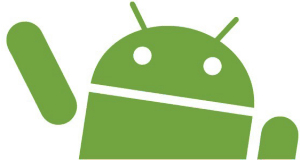
Thanks for great collection! Java Code Viewer is also a good one. Java Code Viewer has a relatively misleading name. You can view Java code, but you can also view C#, C/C++, CSS, PHP, ASP and JavaScript. Therefore, the name really doesn’t do the app justice. This app is about as simple as a code viewer can get. It has great syntax highlighting, word find, and line numbers. So, if programers are looking for an extremely stripped down, simple, easy to use code viewer, Java Code Viewer might be the app for you. Besides, Java Code Viewer is completely free!
Great information!! really helpful for android developers.
Glad to have been of help Jaclyn and Kevin. I find these applications great if your a coder on the go or just someone that always got a Android tablet or smartphone within reach.
I came across this website while searching best android apps and found this article really worthy as I was searching for such information for two hours.
I am so impressed by the commenters to all your articles. They say what I feel only better!
thanks a lot, very useful information!
Thanks for sharing this useful Android Apps on this blog.
Thanks for sharing..
thank you……………………………………………!!!!!!!!!!!!!!!!!!
Thank you for giving the knowledge to all the reader ..
God bless you for this information 🙂
Thank you soooooo much!!!!
Nice one,thanks.
Very nice and uesfull.Thank you very much
Awesome infos dudes I was searching for this more than 3 hrs
Tnx,it’s a good information
B4A (Basic 4 Android)
This is most certainly worth a look and is quite powerful. The executables are small and native. The Basic it uses is similar to VB6. It can also compile Java code and use Java Classes which I have found is rarely needed.
I tried it because Andoid Studio is so slow and for me a slow IDE spoils the enjoyment of coding.
I will also try the Netbeans plugin mentioned here because I quite like Netbeans because it does what is needed and is quite fast, but not as fast as B4A.
Nice post
very interesting post.i didn’t expecet to found like this.keep it up
am glad i read this
These articles opened my eye and i am so impressed. Thank u Sir! Keep it up.
Nice
I have only used quoda and “sololearn for java”.
but after finding AIDE, I just stopped looking.
Personally it is my first choice, even though you have to “pay” for some of its advanced features.
i used to utilize TerminalIDE, but since os5, introducing PIE (position independant ececutables or something …), the IDE part is rendered almost useless, so i’ll continue using it on my old ones, but for the newer ones (time has to go on, and some of us want/need to follow), i’m happy and thankful for this short overview.
#18: B4A is a win-exe. on the road, in the wild and in some certain situations even in my city-life i don’t have/want to use a PC, specially since LapTops (even more NetBooks) are shorter in power than almost any DeskTop-“MainFrame”. on the other hand, those handhelds are more powerful than those old win95-pcs, therefore they’re worth coding on them. BUT running some vm with an ancient win – there will anyone lose any speed …
Hi.
I want an IDE for Android that supports graphical user interface.
Can you introduce an app with this property?