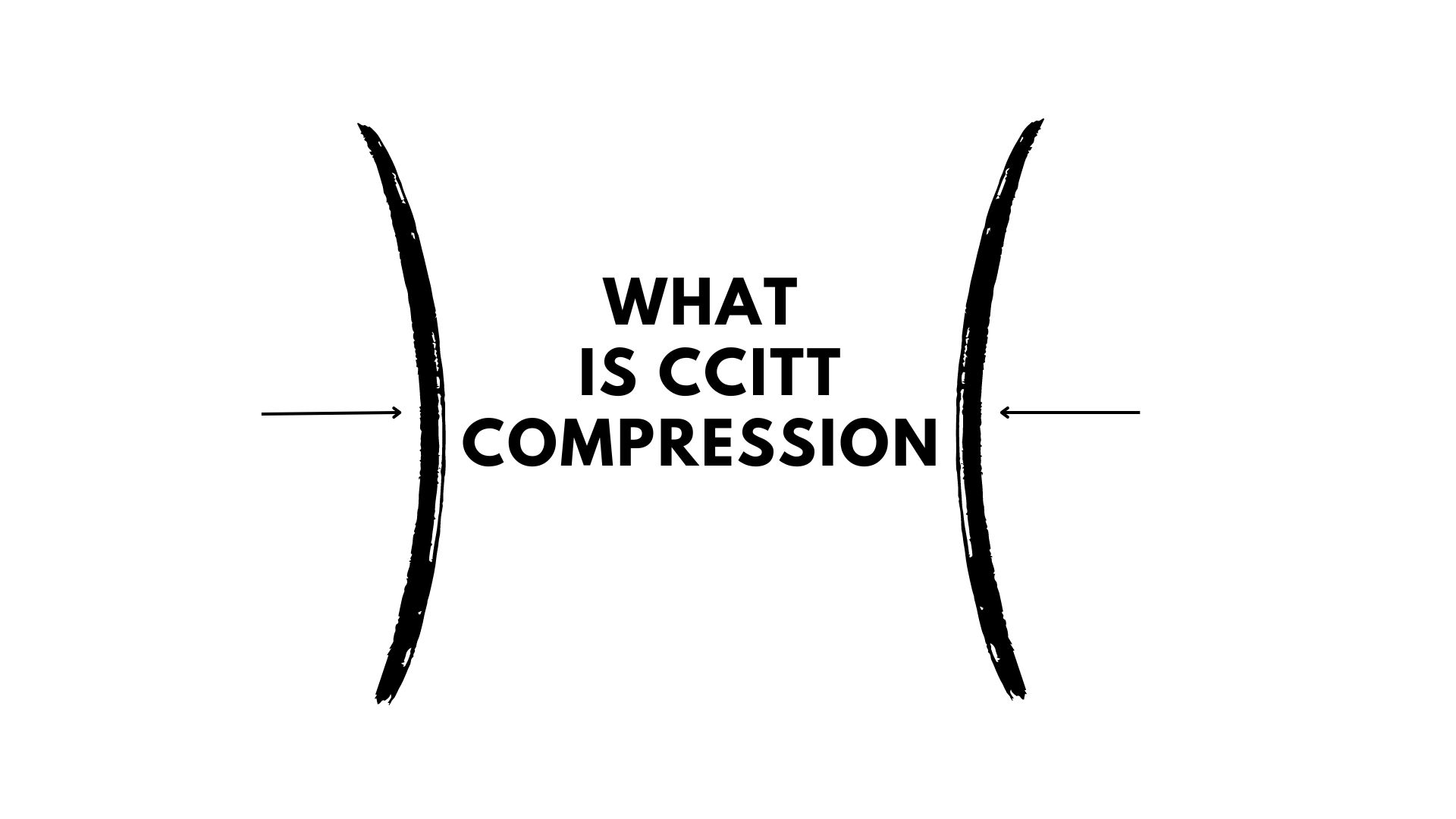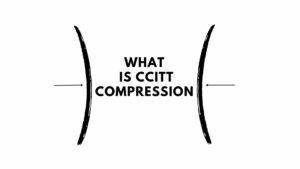What is CCITT Compression?
CCITT compression is a set of lossless compression algorithms developed by the International Telegraph and Telephone Consultative Committee (Comité Consultatif International Téléphonique et Télégraphique, CCITT) for fax machine image data.
The most common standards, Group 3 (G3) and Group 4 (G4), are specifically designed for compressing monochrome (1-bit) images. These standards allow for efficient encoding of document images into smaller file sizes without any loss of image quality, making them ideal for fax transmission and document storage.
What is the difference between LZW and CCITT?
LZW and CCITT compression are both methods used for reducing the size of files. However, they are optimized for different types of data and operate using distinct algorithms.
I will try to explain the difference:
LZW – LZW is used for lossless data compression, suitable for various file types including GIF and TIFF images, as well as PDF documents. It encodes data by substituting strings of characters with single codes, allowing the original data to be perfectly reconstructed from the compressed data, and supports images with multiple bit depths, not just bitonal ones.
It supports multiple bit depths, which means it can compress images that have more than two colors (bi-level). It may not be as efficient as specialized algorithms for specific data types like bitonal images.
CCITT Compression – CCITT compression refers to a family of Huffman coding-based algorithms. CCITT is used specifically for compressing bitonal (black and white) images. It is optimized for bitonal images, making it highly efficient for documents that contain text, line drawings, and other high-contrast graphics.
When applied to the appropriate type of content, CCITT can produce very small file sizes, which is particularly beneficial for storing and transmitting large numbers of documents or for fax transmission where bandwidth is limited. There are several different schemes, but Group 3 and Group 4 are the most commonly used, especially in fax machines.
What is CCITT Group 3 compression?
Group 3 compression is a version which uses one-dimensional (1D) or two-dimensional (2D) encoding. 1D – encodes a scan line at a time, while 2D can encode differences between scan lines. Group 3 usually supports optional line-by-line handshaking for error correction, which is useful in fax transmissions.
What is Ccitt Group 4 compression format?
Group 4 offers a more advanced version that only uses 2D encoding and achieves higher compression ratios than Group 3. It’s typically used for document imaging and is the standard for most fax machines now.
Can TIF images be compressed?
Yes, You can compress a Tiff file using CCITT compression algorithms, but this type of compression is specifically tailored for monochrome (1-bit) images. For CCITT compression, Jdeli is a popular choice as it helps to maintain readability while helping you downsize the tiff file.
Does compression affect picture quality?
This type of compression is a lossless compression. It means it reduces file size without compromising image quality. It encodes repeating patterns efficiently, preserving the original detail even after compression.
However, it’s not suitable for color or grayscale images and is optimal only for 1-bit image formats. And if you need to use CCITT compression, the JDeli is the solution, especially for people who work with images.
As experienced Java developers, we help you work with images in Java and bring over a decade of hands-on experience with many image file formats.
Are you a Java Developer working with Image files?
// Read an image
BufferedImage bufferedImage = JDeli.read(avifImageFile);
// Write an image
JDeli.write(bufferedImage, "avif", outputStreamOrFile);// Read an image
BufferedImage bufferedImage = JDeli.read(dicomImageFile);// Read an image
BufferedImage bufferedImage = JDeli.read(heicImageFile);
// Write an image
JDeli.write(bufferedImage, "heic", outputStreamOrFile);// Read an image
BufferedImage bufferedImage = JDeli.read(jpegImageFile);
// Write an image
JDeli.write(bufferedImage, "jpeg", outputStreamOrFile);
// Read an image
BufferedImage bufferedImage = JDeli.read(jpeg2000ImageFile);
// Write an image
JDeli.write(bufferedImage, "jpx", outputStreamOrFile);
// Write an image
JDeli.write(bufferedImage, "pdf", outputStreamOrFile);
// Read an image
BufferedImage bufferedImage = JDeli.read(pngImageFile);
// Write an image
JDeli.write(bufferedImage, "png", outputStreamOrFile);
// Read an image
BufferedImage bufferedImage = JDeli.read(tiffImageFile);
// Write an image
JDeli.write(bufferedImage, "tiff", outputStreamOrFile);
// Read an image
BufferedImage bufferedImage = JDeli.read(webpImageFile);
// Write an image
JDeli.write(bufferedImage, "webp", outputStreamOrFile);
What is JDeli?
JDeli is a commercial Java Image library that is used to read, write, convert, manipulate and process many different image formats.
Why use JDeli?
To handle many well known formats such as JPEG, PNG, TIFF as well as newer formats like AVIF, HEIC and JPEG XL in java with no calls to any external system or third party library.
What licenses are available?
We have 3 licenses available:
Server for on premises and cloud servers, Distribution for use in a named end user applications, and Custom for more demanding requirements.
How does JDeli compare?
We work hard to make sure JDeli performance is better than or similar to other java image libraries. Check out our benchmarks to see just how well JDeli performs.