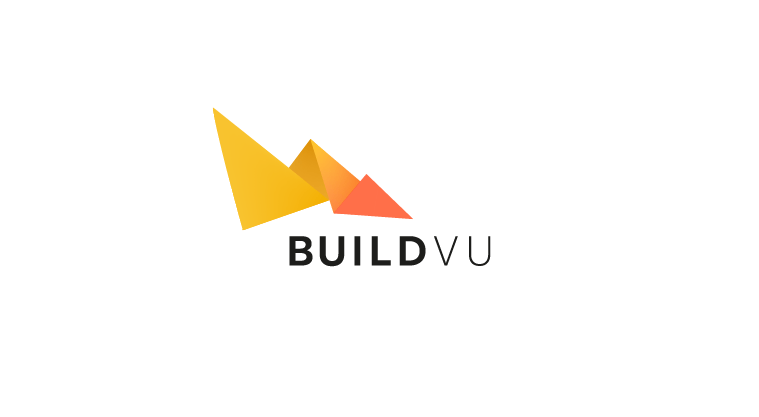Why convert PDF to SVG?
People usually convert PDF files to SVG in order to display within web browsers on mobile, tablet and desktop. Like PDF, SVG is a vector image format that makes it a good alternative to PDF as it offers many of the same graphics capabilities and is also web-ready. Converting PDF to SVG allows companies to offer the same consistent experience across mobile, tablet and desktop. It is particularly popular with companies displaying magazines online who are switch away from flat images and legacy flash solutions.
How to convert PDF files to SVG
One of the easiest ways to convert a PDF file to SVG is by using a free SVG converter such as BuildVu.
How can I use BuildVu?
BuildVu is able to produce a highly accurate representation of the original PDF file maintaining the layout, graphics, textual content and fonts. There are also a range of configuration options that allow you to control how text is rendered, which fonts to use, whether to embed content as base64, compress images, and more. You can download the free trial for BuildVu. The application can either be run from the command line (instructions in our documentation) or directly from Java code (instructions on our support site).
How can I find out more?
If you have any questions about BuildVu, you can find out more about it on BuildVu page, and feel free to get in contact with us.
BuildVu allows you to
| View PDF files in a Web app |
| Convert PDF documents to HTML5 |
| Parse PDF documents as HTML |