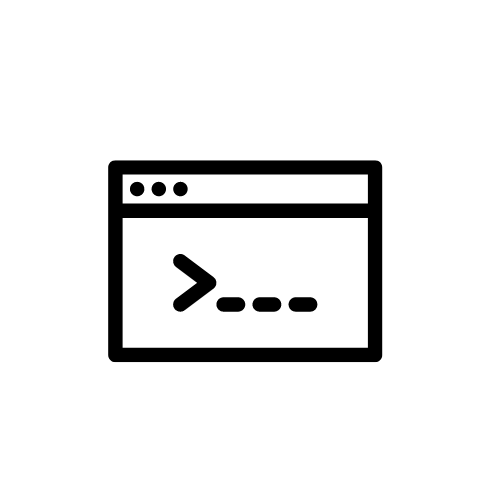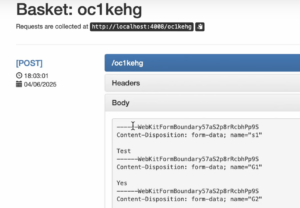TL;DR:
PDF forms are difficult to fill and process on the web because they aren’t web-native. FormVu solves this by converting fillable PDFs into HTML forms via a simple Java command-line tool. This allows users to fill out forms directly in any browser and submit data easily to your server using a built-in viewer.
The Challenges of Using PDF Forms Online
Sometimes you may need users to fill in PDF forms on your website. It can be tricky to do this because PDF is not a web-native format. Browsers can display PDFs, but editing or filling them in is not a native browser capability.
To make it worse, if you’re trying to collect form data, it’s hard to do this directly from a PDF. You may need to either write extra scripts, or use special PDF SDKs to manage it. You can learn more about PDF forms in this article.
Why HTML Forms are a Better Solution
A better solution is to directly convert the PDF forms to HTML forms, then let users fill them in. HTML forms are designed specifically for web use and every browser supports them without needing extra tools.
Data collection is made so much easier since HTML forms can also send data directly to your server or backend. You can read more about HTML forms here.
Introducing FormVu
We have developed a tool called FormVu to help companies achieve success in letting users fill in PDF forms on the website. FormVu is the best tool for filling PDF forms in HTML. In this article, I will guide you through how to use FormVu to allow your users fill in PDF forms on the website.
When you convert your fillable PDF forms to HTML forms you will have more flexibility, to be able to display these forms on the web. This guide uses FormVu to demonstrate that conversion. FormVu is the best tool for filling PDF forms in HTML.
How to convert fillable PDF forms to HTML forms in the Command Line
There are different ways to use FormVu. You can use our cloud API, run FormVu with command line, or add it as a dependency to run in Java. I will be using the command line here as an example.
Step 1. Convert PDF Forms to HTML Forms
- Ensure you have Java 17 or later installed
- Download the FormVu trial jar
- Run the below command specifying the desired input and output directories
java -Xmx512M -jar formvu.jar "/inputDirectory/" "/outputDirectory/"
You will control settings by passing system properties. We have a page listing the available settings They are also available in our Javadoc. Settings need to go before `-jar`, like so:
java -Dorg.jpedal.pdf2html.compressImages=true -jar formvu.jar "/inputDirectory/" "/outputDirectory/"
The XMX value handles how much memory is provided to the conversion. You may want to adjust the value according to your needs.
Once converted, you’ll find the output HTML in the outputDirectory you set.
Step 2. Fill in the Form
Embed the form.html file in your website.
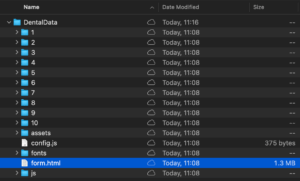
When your users open this html, they should be able to fill in the form just as how they do it with the original PDF form.
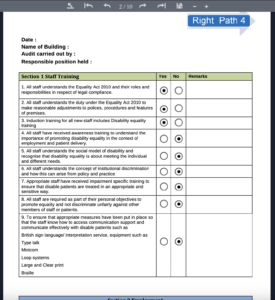
Step 3. Submit
The converted file comes with a built-in viewer. At the top left, click on “submit form” button. Your users can then fill in a link to submit this form to you.
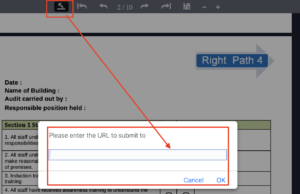
An example of gathered data:
Read our other articles to understand the PDF format, and if you’re looking for meanings of common PDF terms, we recommend you check out our PDF glossary.
FAQs
Q: Can I customize the conversion settings?
A: Yes. Settings are passed as system properties (e.g., -Dorg.jpedal.pdf2html.compressImages=true) and must be placed before the -jar flag in your command.
Q: How is the form data submitted?
A: The converted HTML includes a built-in viewer with a “submit form” button. Users enter a submission link to send their filled data directly to your backend.
Q: Can FormVu be used with programming languages other than Java?
A: Yes. While this guide focuses on the command line, FormVu can also be integrated as a Java dependency or accessed via a Cloud API for use with other web environments.
FormVu allows you to
| Use Interactive PDF Forms in the Web Browser |
| Integrate fillable PDF Forms into Web Apps |
| Parse PDF forms as HTML5 |
What is FormVu?
FormVu is a commercial SDK for converting PDF Form files into standalone HTML with interactive form components.
Why use FormVu?
FormVu allows you to integrate PDF forms into your web application effortlessly while retaining all their interaction and functionality.
What licenses are available?
We have 3 licenses available:
Cloud for form conversion using the shared IDRsolutions cloud server, Self hosted server option for your own cloud or on-premise servers, and Enterprise for more demanding requirements.
How to use FormVu?
Want to learn more about FormVu and how to use it, we have plenty of tutorials and guides to help you.