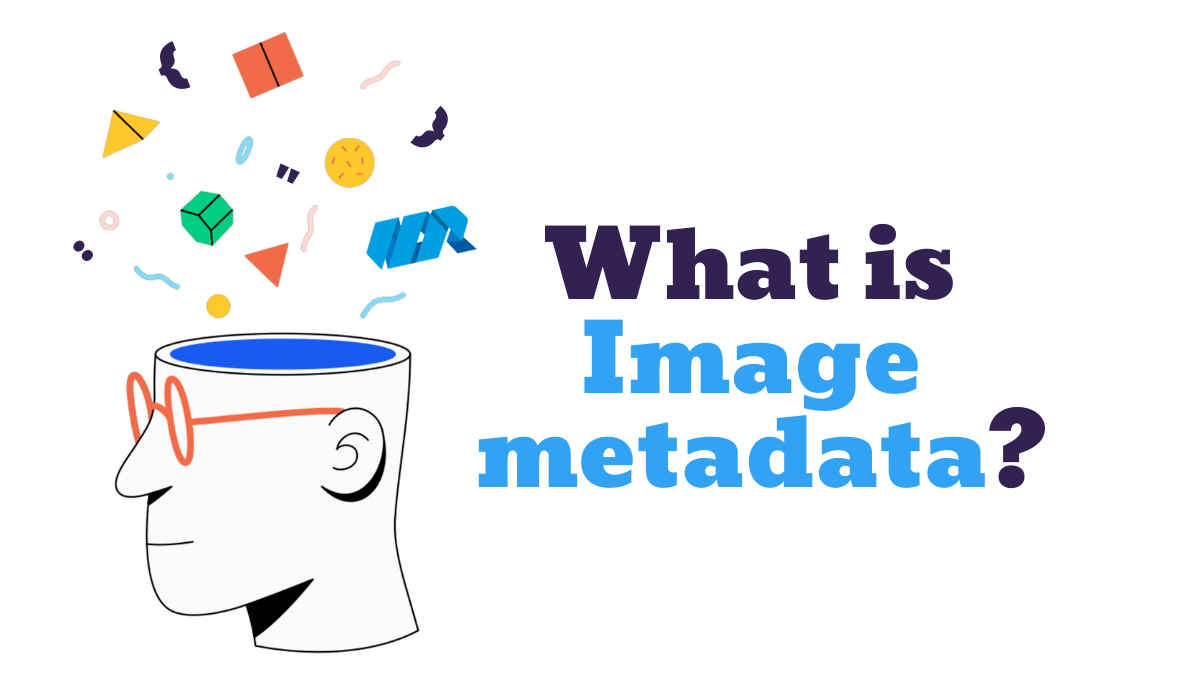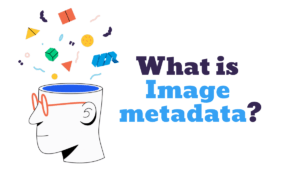What is Metadata?
Metadata is data which describes the actual data. It describes the data rather than being the actual data itself.
Why is Image Metadata Useful?
Image metadata is very useful for tagging and understanding the actual images. So metadata about an image would be the date the image was taken, the name of the photographer, some keywords to describe it, the copyright of the images, and details of the image such as its width, height, and format.
Why is Image Metadata Useful?
- Enhancing image search and discovery by allowing users to filter or sort by date, location, or keywords.
- Supporting copyright management and helping organizations track image ownership and licensing for legal compliance.
- Enabling automated content organization and categorization in digital asset management systems.
- Powering personalized user experiences, such as generating photo albums by location or event based on metadata.
- Facilitating digital forensics by recording details like file creation and modification times for security audits.
Why Metadata Matters in Image Workflows
Metadata is extremely useful for any image workflow (can we legally use the image, which searches will we display the image on, when was the image taken, etc). Imagine you just had a huge collection with images with no idea what they contain or any other details about them.
How is Metadata Stored?
Metadata can be stored as a separate (usually text) file. There is nothing to stop you creating your own metadata files. If you do this XML or JSON work very well and the advantage is that you can add whatever values make sense to your use case.
Metadata in Image File Formats
Most image file formats however, already have an option for storing the metadata inside the actual image file using a preset number of options. Each image file has its own proprietary format and set of definitions with lots of cryptic terms (EXIF, IFD, IPTC). The information is often encoded, which also makes it harder to view and extract without the right tools.
In this set of articles we are going to have a look in more detail at some of the most important image metadata formats. We will also cover some free and commercial tools which allow you to extract this metadata.
As experienced Java developers, we help you work with images in Java and bring over a decade of hands-on experience with many image file formats.
Are you a Java Developer working with Image files?
// Read an image
BufferedImage bufferedImage = JDeli.read(avifImageFile);
// Write an image
JDeli.write(bufferedImage, "avif", outputStreamOrFile);// Read an image
BufferedImage bufferedImage = JDeli.read(dicomImageFile);// Read an image
BufferedImage bufferedImage = JDeli.read(heicImageFile);
// Write an image
JDeli.write(bufferedImage, "heic", outputStreamOrFile);// Read an image
BufferedImage bufferedImage = JDeli.read(jpegImageFile);
// Write an image
JDeli.write(bufferedImage, "jpeg", outputStreamOrFile);
// Read an image
BufferedImage bufferedImage = JDeli.read(jpeg2000ImageFile);
// Write an image
JDeli.write(bufferedImage, "jpx", outputStreamOrFile);
// Write an image
JDeli.write(bufferedImage, "pdf", outputStreamOrFile);
// Read an image
BufferedImage bufferedImage = JDeli.read(pngImageFile);
// Write an image
JDeli.write(bufferedImage, "png", outputStreamOrFile);
// Read an image
BufferedImage bufferedImage = JDeli.read(tiffImageFile);
// Write an image
JDeli.write(bufferedImage, "tiff", outputStreamOrFile);
// Read an image
BufferedImage bufferedImage = JDeli.read(webpImageFile);
// Write an image
JDeli.write(bufferedImage, "webp", outputStreamOrFile);
What is JDeli?
JDeli is a commercial Java Image library that is used to read, write, convert, manipulate and process many different image formats.
Why use JDeli?
To handle many well known formats such as JPEG, PNG, TIFF as well as newer formats like AVIF, HEIC and JPEG XL in java with no calls to any external system or third party library.
What licenses are available?
We have 3 licenses available:
Server for on premises and cloud servers, Distribution for use in a named end user applications, and Custom for more demanding requirements.
How does JDeli compare?
We work hard to make sure JDeli performance is better than or similar to other java image libraries. Check out our benchmarks to see just how well JDeli performs.