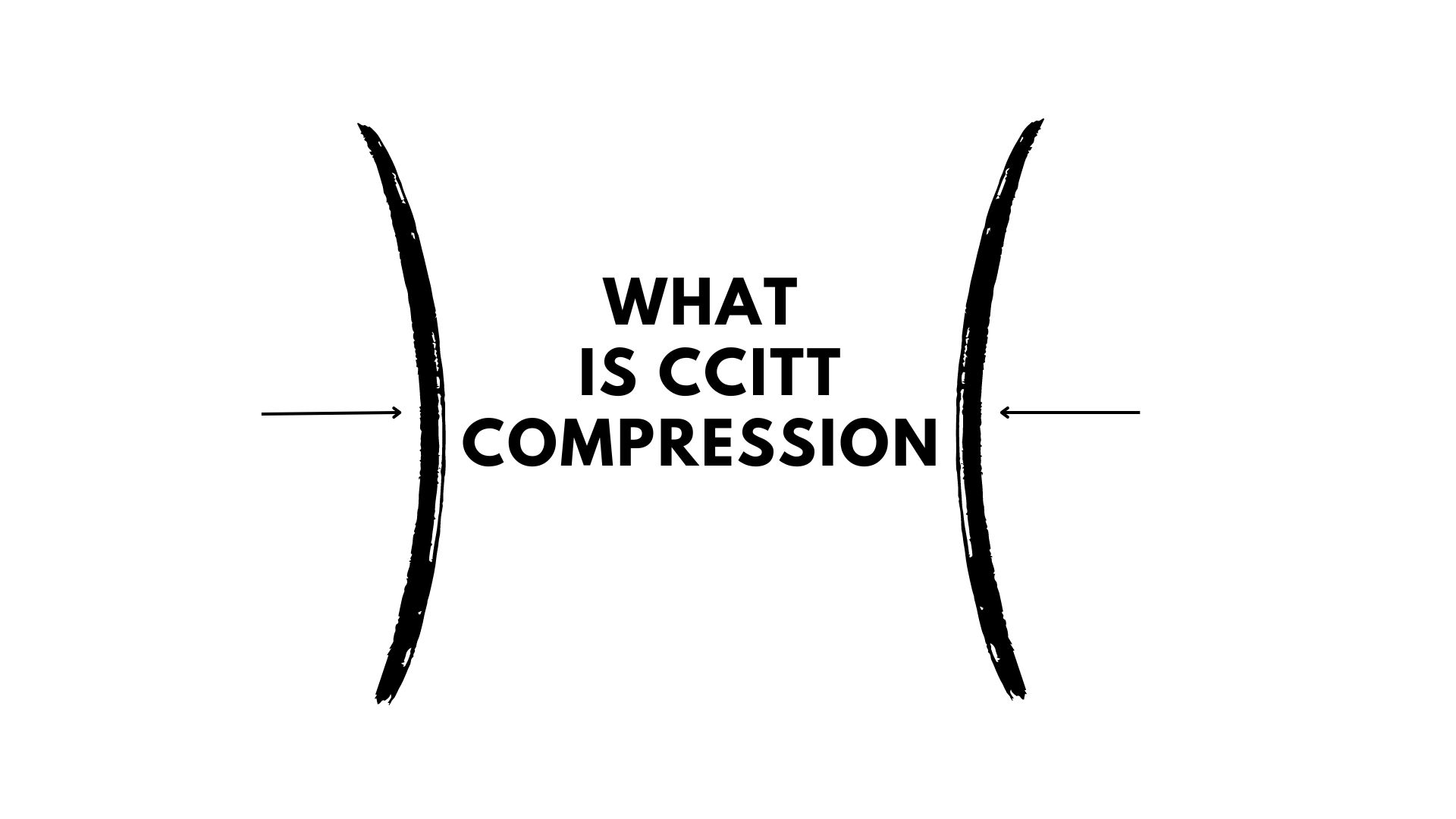CCITT compression refers to a lossless compression format used to compress 2 color images (usually black and white). It is used for TIFF compression.
What does CCITT stand for?
The initials CCITT comes from Comité Consultatif International Téléphonique et Télégraphique which was created in 1956. This international group (which is part of the even older International Telecommunication Union) defined the standards.
How does CCITT compression work?
There are actually several different versions of CCITT compression, generally known as Group 3 and Group 4. Group 3 encodes each line individually whereas Group 4 references the previous lines.
CCITT Uses a technique called Huffman encoding, which allows the data to be squeezed into a much smaller compressed stream. It creates a dictionary of variable length keys, assigning the shortest keys to the most common data patterns.
It works best on images which contain long repeating pixels of a single colour. We have a more detailed post on How does CCITT compress image data?
What is CCITT compression used for?
Some of the common use cases for CCITT compression include:
- Fax transmission: CCITT Group 3 and Group 4 compression is used to reduce data size for efficient fax over telephone lines.
- Document scanning: Scanners use CCITT to compress black-and-white text documents saved as TIFF images, minimizing storage requirements.
- PDF optimization: Monochrome pages in PDFs often use CCITT compression to preserve readability while reducing file size.
- Archival systems: Legal, medical, and administrative archives store large volumes of scanned documents using CCITT to ensure consistent compression and quality.
- Enterprise imaging workflows: Multi-page, text-heavy documents in corporate or government systems use CCITT for fast transfer and reduced bandwidth usage.
How do I use CCITT compression?
A big initial use for CCITT was reducing the size of images send by fax machines (do you know anyone who still uses a fax machine?). These days, it is used in Tiff images and PDF Documents to reduce file size without any loss of image quality.
CCITT is generally used as part of something else (fax machine, TIFF reader, PDF library) so there is generally not much ‘standalone’ CCITT software. But there is good support for in most TIFF and PDF libraries. If you do have raw CCITT data, you can convert it into a TIFF image file by adding some additional data to it.
You can read on CCITT and similar terminology through our Glossary. If you do need the option to compress or decompress CCITT, this is a feature in our JDeli Image library. JDeli is the best pure Java image library for performance and efficiency.
As experienced Java developers, we help you work with images in Java and bring over a decade of hands-on experience with many image file formats.
Are you a Java Developer working with Image files?
// Read an image
BufferedImage bufferedImage = JDeli.read(avifImageFile);
// Write an image
JDeli.write(bufferedImage, "avif", outputStreamOrFile);// Read an image
BufferedImage bufferedImage = JDeli.read(dicomImageFile);// Read an image
BufferedImage bufferedImage = JDeli.read(heicImageFile);
// Write an image
JDeli.write(bufferedImage, "heic", outputStreamOrFile);// Read an image
BufferedImage bufferedImage = JDeli.read(jpegImageFile);
// Write an image
JDeli.write(bufferedImage, "jpeg", outputStreamOrFile);
// Read an image
BufferedImage bufferedImage = JDeli.read(jpeg2000ImageFile);
// Write an image
JDeli.write(bufferedImage, "jpx", outputStreamOrFile);
// Write an image
JDeli.write(bufferedImage, "pdf", outputStreamOrFile);
// Read an image
BufferedImage bufferedImage = JDeli.read(pngImageFile);
// Write an image
JDeli.write(bufferedImage, "png", outputStreamOrFile);
// Read an image
BufferedImage bufferedImage = JDeli.read(tiffImageFile);
// Write an image
JDeli.write(bufferedImage, "tiff", outputStreamOrFile);
// Read an image
BufferedImage bufferedImage = JDeli.read(webpImageFile);
// Write an image
JDeli.write(bufferedImage, "webp", outputStreamOrFile);
What is JDeli?
JDeli is a commercial Java Image library that is used to read, write, convert, manipulate and process many different image formats.
Why use JDeli?
To handle many well known formats such as JPEG, PNG, TIFF as well as newer formats like AVIF, HEIC and JPEG XL in java with no calls to any external system or third party library.
What licenses are available?
We have 3 licenses available:
Server for on premises and cloud servers, Distribution for use in a named end user applications, and Custom for more demanding requirements.
How does JDeli compare?
We work hard to make sure JDeli performance is better than or similar to other java image libraries. Check out our benchmarks to see just how well JDeli performs.