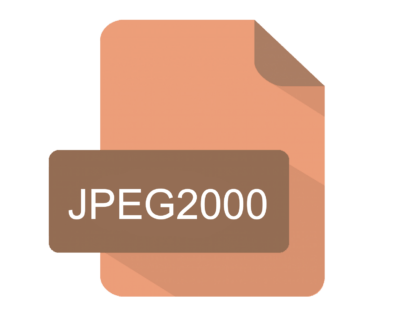What is JPEG 2000?
JPEG 2000 is an image decoding standard that was originally developed in 1997-2000 as a replacement for the original JPEG file format. It is not backward compatible. The aim was to produce smaller files than possible with JPEG format. It uses lossy compression image mode that is based on discrete wavelet transformation.
The filename extensions commonly associated with JPEG 2000 are: .jp2, .j2k, and .jpx.
Here are some other questions about JPEG 2000 you might also want to ask. If you have any other questions, please add a comment and we will try to answer.
What is JPEG 2000 used for?
The format is useful for the creation of maps and other geographical assets, to be used in applications. JPEG 2000 has the advantage of having reduced storage and better geospatial data sharing for many GIS and Remote Sensing softwares.
Which is better JPEG or JPEG 2000?
JPEG 2000 is essentially an update on JPEG. Which format is better depends on your personal use case. Here are the differences between JPEG or JPEG 2000 image file format.
JPEG
- Optimum file size for small images
- Most widely supported in browsers
- Good color range
- Good for color photos but not that great for plain text
- Low compression ratio for lossy compression
JPEG 2000
- Better on large images (for smaller images jpeg is still smaller)
- No universal browser support
- Encoding is CPU intensive and encoding is not as fast and easy as encoding in jpeg
- The file format is less likely to be affected by ‘bit errors’ and other file system errors due to its more efficient coding structure
Is it possible to convert JPEG 2000 to JPEG?
Yes. You can convert JPEG 2000 to JPEG and JPEG to JPEG 2000.
How to open JPEG 2000 files in Java?
ImageIO (the built-in Java Image library) includes support for JPEG 2000 images.
There are several commercial JPEG 2000 solutions available. Our JDeli library allows you to read, write and display JPEG 2000 files
Why do developers choose JDeli over free alternatives?
- Works with newer image formats such as AVIF, HEIC, JPEG XL, WEBP (AVIF next release) that are not supported in Java.
- Better support than alternatives for JPEG, PNG, TIFF.
- Process images up to 3x faster than ImageIO and other Java image libraries.
- Prevent JVM crashes caused by native code in other image libraries such as ImageIO.
- Image security as JDeli processes images on your servers with no calls to any external system or third party library.
Are you a Java Developer working with Image files?
// Read an image
BufferedImage bufferedImage = JDeli.read(dicomImageFile);// Read an image
BufferedImage bufferedImage = JDeli.read(heicImageFile);
// Write an image
JDeli.write(bufferedImage, "heic", outputStreamOrFile);// Read an image
BufferedImage bufferedImage = JDeli.read(jpegImageFile);
// Write an image
JDeli.write(bufferedImage, "jpeg", outputStreamOrFile);
// Read an image
BufferedImage bufferedImage = JDeli.read(jpeg2000ImageFile);
// Write an image
JDeli.write(bufferedImage, "jpx", outputStreamOrFile);
// Write an image
JDeli.write(bufferedImage, "pdf", outputStreamOrFile);
// Read an image
BufferedImage bufferedImage = JDeli.read(pngImageFile);
// Write an image
JDeli.write(bufferedImage, "png", outputStreamOrFile);
// Read an image
BufferedImage bufferedImage = JDeli.read(tiffImageFile);
// Write an image
JDeli.write(bufferedImage, "tiff", outputStreamOrFile);
// Read an image
BufferedImage bufferedImage = JDeli.read(webpImageFile);
// Write an image
JDeli.write(bufferedImage, "webp", outputStreamOrFile);