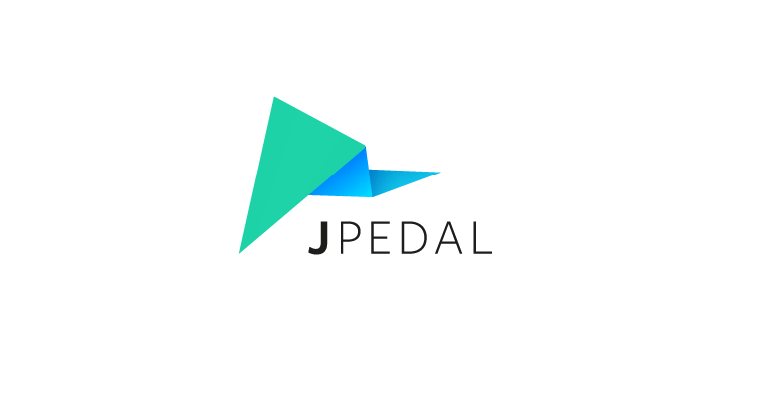PDF files are not directly supported by Java. This tutorial shows you how to extract text from a PDF file in simple steps using JPedal Java PDF library.
Why use a third party library to handle PDF files?
PDF files are a very complex binary/text hybrid data structure. The data needs to be parsed and assembled from many sources to create the text in a PDF file. In this example, we will use our JPedal Java PDF library to make this task simple.
How to extract Unstructured Text from a PDF file
If a PDF contains unstructured, extractable text, this API will allow it to be extracted from the page (Javadoc).
First add JPedal to your class or module path. (download the trial jar).
ExtractTextInRectangle extract=new ExtractTextInRectangle("C:/pdfs/mypdf.pdf");
//extract.setPassword("password");
if (extract.openPDFFile()) {
int pageCount=extract.getPageCount();
for (int page=1; page<=pageCount; page++) {
String text=extract.getTextOnPage(page);
}
}
extract.closePDFfile();
How to extract Structured Text from a tagged PDF file
If a PDF document was correctly created with structured, extractable text (click here to find out how to find out), then this API will allow the text content to be extracted from the page as Structured content in a Java Document (Javadoc).
First add JPedal to your class or module path. (download the trial jar).
ExtractTextInRectangle extract=new ExtractTextInRectangle("C:/pdfs/mypdf.pdf");
//extract.setPassword("password");
if (extract.openPDFFile()) {
int pageCount=extract.getPageCount();
for (int page=1; page<=pageCount; page++) {
String text=extract.getTextOnPage(page);
}
}
extract.closePDFfile();
How to extract Wordlist from a PDF file
Many customers use JPedal to pre-index the text content of their PDF files in a database. This API makes it easy to extract all the words from a PDF file with their text positions onscreen (Javadoc).
First add JPedal to your class or module path. (download the trial jar).
ExtractTextAsWordlist extract=new ExtractTextAsWordlist("C:/pdfs/mypdf.pdf");
//extract.setPassword("password");
if (extract.openPDFFile()) {
int pageCount=extract.getPageCount();
for (int page=1; page<=pageCount; page++) {
List wordList=extract.getWordsOnPage(page);
}
}
extract.closePDFfile();How to extract Document outline from PDF files
PDF file often contain a Document outline to provide a Table of Contents (Javadoc).
First add JPedal to your class or module path. (download the trial jar).
ExtractOutline extract=new ExtractOutline("C:/pdfs/mypdf.pdf");
//extract.setPassword("password");
if (extract.openPDFFile()) {
Document pdfOutline=extract.getPDFTextOutline();
}
extract.closePDFfile();
Is there a way to extract text from a PDF?
To extract text, options include JPedal, a java PDF library specifically designed for high-quality PDF text extraction and rendering.
The JPedal PDF library allows you to
| Display PDF files in Java Apps |
| View PDF files in Java |
| Convert PDF Files to image |